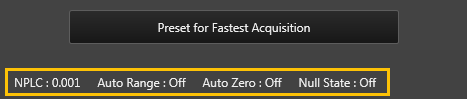
Configure the DMM's sampling and triggering settings for digitizing.
Digitizer mode is available for the 34410A, 34411A, 34460A, 34461A, 34465A*, and 34470A* DMMs only. In Digitizer mode, the DMM controls triggering and measurement start/stop/interval. Readings are stored in the DMM's internal memory. When measurements are complete, the readings are uploaded, displayed, and saved to a data log on the computer.
* BenchVue supports digitizing on the 34465A and 34470A DMMs without the Digitizing Option (Option DIG) installed in the DMM. Note, however, that an internal trigger source and pre-trigger count are not supported in BenchVue without the Option DIG installed in the DMM. This license is separate from the BenchVue license and both licenses must be installed to use the full set of digitizing features in BenchVue.
Note: Beginning with instrument firmware revision 3.0, the Digitizing Option (Option DIG) is standard with the 34465A and 34470A DMMs.
DMMs can be used to digitize low-frequency input signals by setting the measurement function to DCV on a fixed range, auto zero off, and NPLC or aperture time to a low value, to achieve the fastest sample rate. With these settings, the DMM's integrating A/D converter approximates a sampling A/D converter. To avoid aliasing when digitizing using the DCV function, the highest frequency component of the input signal should be less than half the DMM's sample rate (Nyquist frequency). For example, if the DMM's sample rate is 50 ksamples per second, the maximum frequency component of the input signal should be less than 25 kHz. Refer to these application notes for details and important notes about digitizing with a DMM:
Data Logging and Digitizing Using a Digital Multimeter
Understanding Dynamic Signal Analysis
The default file name consists of the DMM model number followed by "Data Log" and a numeric index. For example, 34411A Data Log 31.
To change the default name, click on the existing name to open the file name editor. You can edit the prefix name and also have the option to include or exclude the date, current time, and numeric index. The date is in the form yyyy-mm-dd and the time is in the form hh-mm-ss (24-hour time format). For example, <model> Data Log 2013-09-20 11-40-26 1 – September 20, 2013 at 11:40:26 with a numeric index of 1.
Note: By default, data logs are stored in the "My Documents" folder on your computer and are organized by instrument type. For example – C:\Users\<user_name>\Documents\Keysight\BenchVue\Digital Multimeter\Data Logs\.
Preset the DMM to the specific configuration that enables the fastest acquisition of readings. The status line below the button show the settings selected for your specific DMM model.
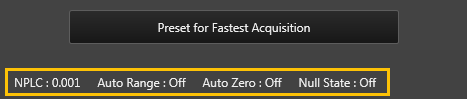
Note: If you go back to the Instrument Settings tab, the DMM will return to a "live" acquisition mode and some digitizer parameters will be reset.
Calculated based on the samples/trigger, trigger count, and pre-trigger samples (see Trigger Settings below) . You can manually enter a Sample Count in this field, which will change other settings in this panel – the Samples/Trigger value is set to the same value as the Sample Count and the Trigger Count is set to "1".
Calculated based on the selected delays, timers, and trigger intervals. Since the pre-trigger count (see Trigger Settings below) is not always satisfied at the time the trigger condition occurs, the actual acquisition time may be different from the calculated value – therefore, the minimum time is shown here.
When your application requires that more than one sample be acquired each time a trigger condition is met, you must set the timing between the samples. For example, you can configure the DMM to automatically determine the sample timing based on the aperture time plus the trigger delay. On some newer DMM models, you can also set the sample timing using an internal timer. In this case, you can enter the sample timing as either sample interval (time between samples) or sample rate (the inverse of the sample interval).
Set the number of samples to be acquired per trigger.
Set the sample timing when the sample count is greater than one. Depending on your specific DMM model, you can set the sample timing using one of the following methods:
Set the triggering parameters for the measurements.
Select the trigger source for the measurements.
Set the number of triggers that are accepted by the DMM before returning to the "idle" trigger state. If the trigger count is "1", the first trigger received after you click the "Start" button will start the digitization operation. If you select "Infinite", click the "Stop" button to abort the measurements.
The delay in seconds between the trigger signal and the first sample that follows. Check "Auto Delay" to automatically select a delay based on the current configuration.
For an External or Internal trigger source, set the time between triggers to a specific interval in seconds.
For an External trigger source, set the number of samples to be stored in memory before the trigger occurs.
For an External trigger source, select a Positive or Negative slope on the DMM's rear-panel Ext Trig connector.
To view instrument manuals, click on Library view from main BenchVue application window.