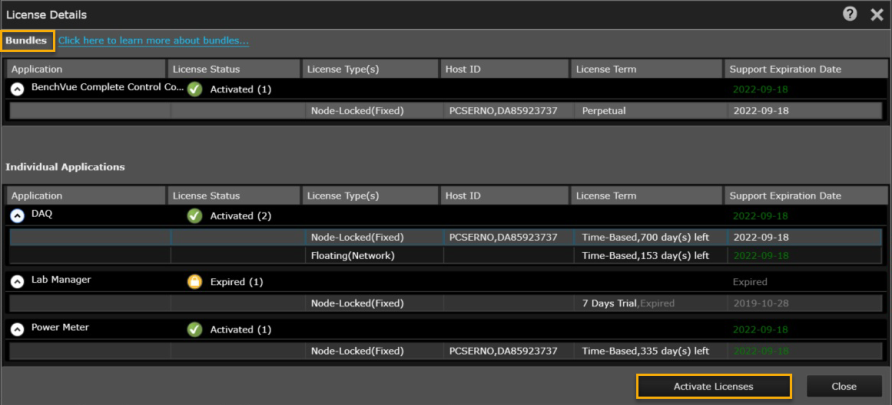) menu and select "License Details".
) menu and select "License Details". The following types of purchased licenses are available depending on whether you want to (a) install the software license on a single computer, (b) be able to transfer the license between computers, (c) use a USB hardware key (dongle) to physically transfer a single license between computers, or (d) make licenses available to multiple users over a network server. For more information on purchasing a license, go to www.keysight.com/find/BenchVue.
Once you have purchased your software license, you will receive a Software Entitlement Certificate from Keysight via e-mail. You will then redeem the entitlement certificate from within BenchVue and you will receive an e-mail with a software license (*.lic) file attached.
Click on the links below for more information on redeeming and activating your specific type of license.
Note: If you have previously purchased one or more BenchVue licenses and want to confirm the license types, see Which License Type Do I Have?.
To check the current status details of your license, go the BenchVue Global Settings (gear  ) menu and select "License Details".
) menu and select "License Details".
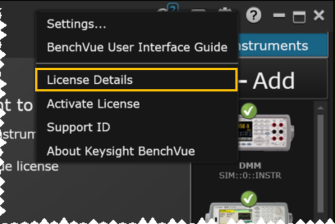
From the License Details dialog, locate the "Bundles" section to view the current status. To activate your licenses, click "Activate Licenses" to open the Activate BenchVue Licenses dialog and then follow the links above to the corresponding activation procedure.