Open topic with navigation
Trigger Setup Pane
The following configuration settings are available in this pane.
Note: The specific features and functionality available in BenchVue will vary depending on the instrument and model number. Some of the parameters and functionality described here might not be available for your particular instrument. The bench application will show only those parameters, and parameter ranges, available for your particular instrument. Although the specific configuration properties vary by the DAQ model number, the primary elements of the bench application will be the same. In this case, the U2356A model is used as an example in the following description.
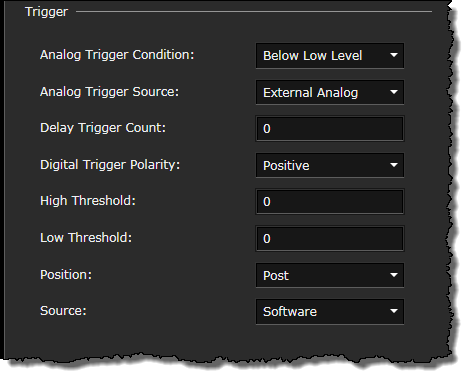
Analog Trigger Condition - Select the desired analog trigger condition.
- Below Low Level: Starts triggering when the analog input signal is lower than the Low Threshold voltage.
- Above High Level: Starts triggering when the analog input signal is higher than the High Threshold voltage.
- Window: Starts triggering when the analog input signal falls between the High Threshold and Low Threshold voltages.
Analog Trigger Source - Select the desired analog trigger source.
- External Analog: Trigger source from the external pin.
- First Channel Scan: Trigger source from the first channel in the scan list.
Delay Trigger Count - Enter the desired delay trigger count value.
Digital Trigger Polarity - Select the Positive or Negative polarity for the digital trigger which triggers when a rising or falling edge is detected on the digital signal.
- Positive: Used for positive-edge triggering.
- Negative: Used for negative-edge triggering.
High Threshold and Low Threshold - Enter the desired high and low threshold voltage values based on the selected analog trigger condition.
Position - Select the desired trigger position.
- Post: Enables data acquisition after a trigger event.
- Pre: Enables data acquisition before a trigger event. The A/D conversion starts when the assigned function calls are executed and stops when the trigger event occurs.
- Mid: Enables data acquisition before and after a trigger event. The sampled data is equal before and after the trigger event.
- Delay: Enables data acquisition after a specified trigger event. The delay time is controlled by a value that is pre-loaded in the delay counter (32-bit).
Source - Select the desired trigger source.
- Software: Starts triggering when you click the
 button or the
button or the  button.
button.
- Star: Only available when modules are connected via an instrument chassis. The trigger source comes from the external input point in the instrument chassis.
- External Digital: Used in both the analog input (AI) and analog output (AO) functions. The trigger source comes from the pin configuration of the external digital AI trigger or the external digital AO trigger.
- External Analog: Trigger source from the external pin configuration of the external analog trigger or the first channel inside the scan list.
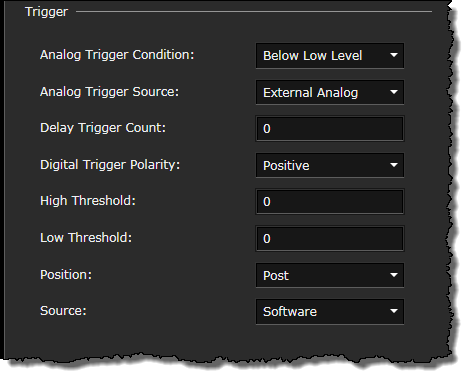
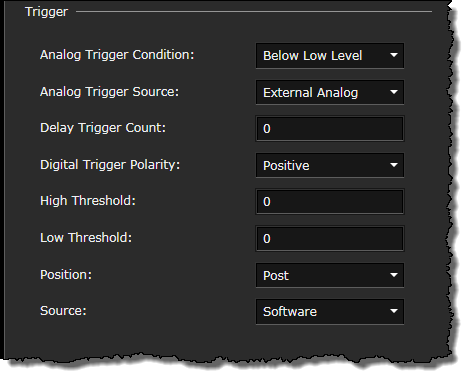
 button or the
button or the  button.
button.