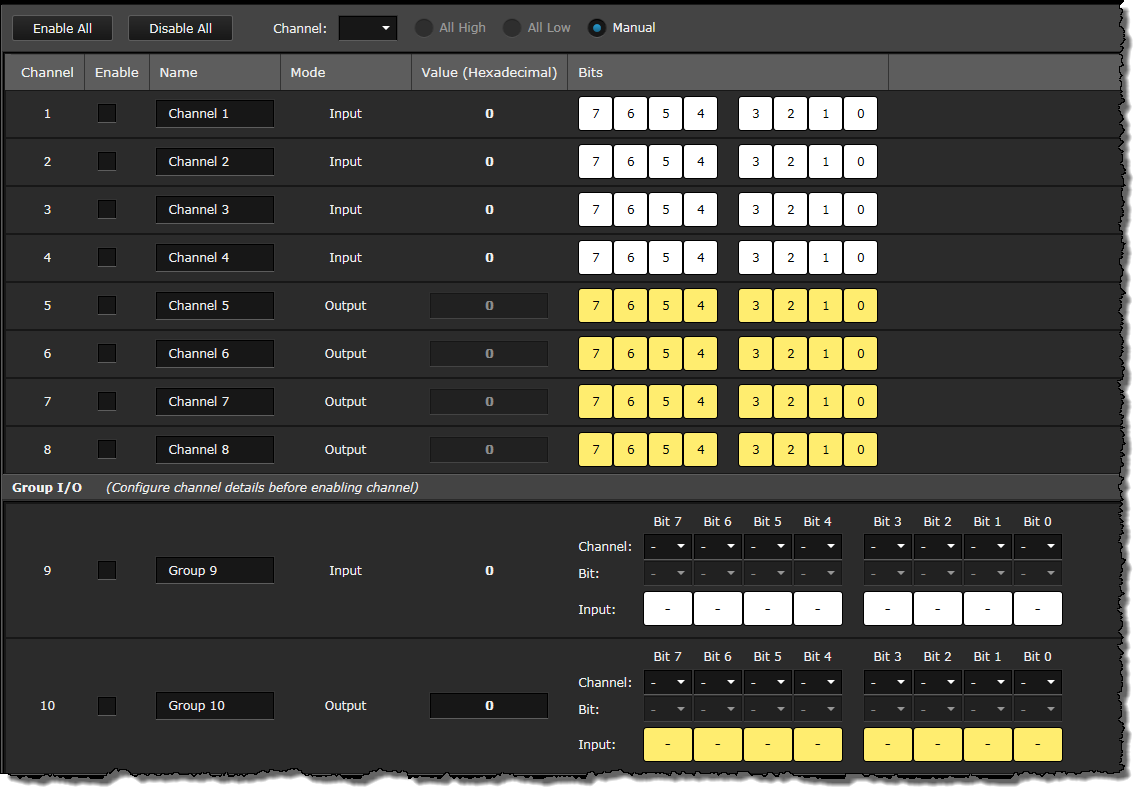
The following configuration settings are available in this pane.
Note: The specific features and functionality available in BenchVue will vary depending on the instrument and model number. Some of the parameters and functionality described here might not be available for your particular instrument. The bench application will show only those parameters, and parameter ranges, available for your particular instrument. Although the specific configuration properties vary by the DAQ model number, the primary elements of the bench application will be the same. In this case, the U2651A model is used as an example in the following description.
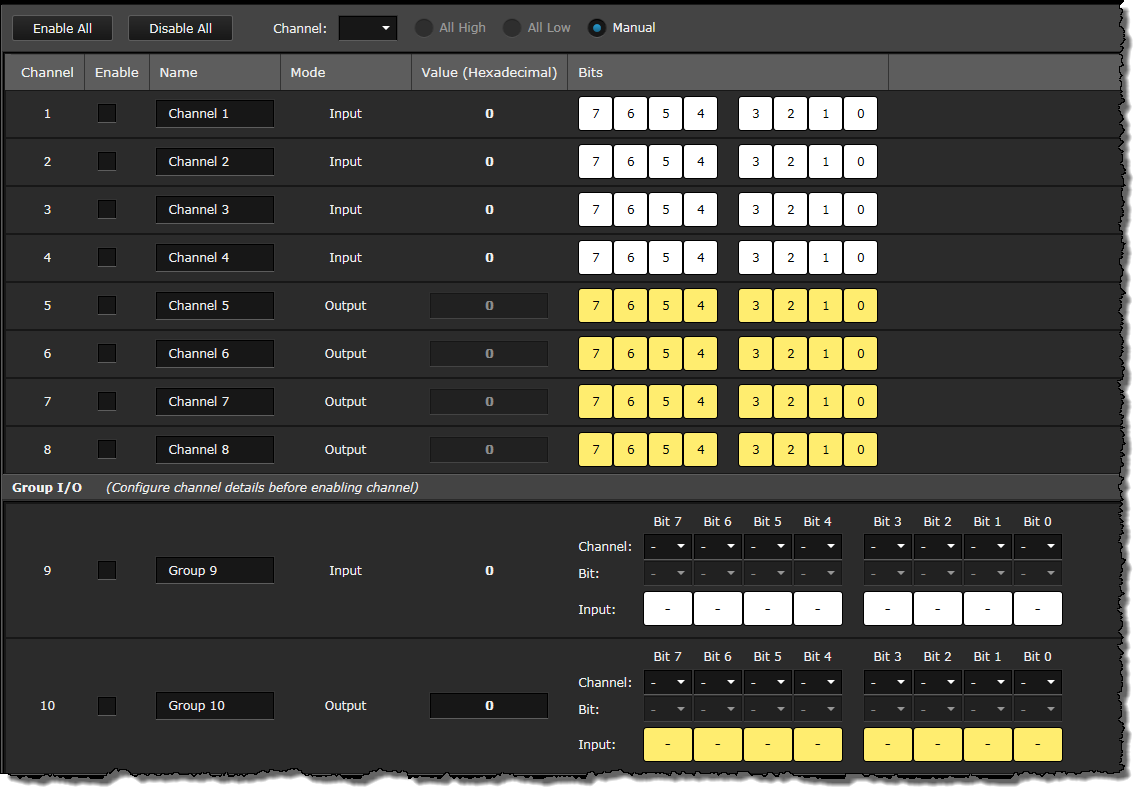
Enable - Select the desired channels to enable for your DIO function.
Name - Edit the channel name.
Value - Select the desired display value format from the Options pane on the left. The display value will change according to the selected format. For the output channels, you can enter the desired output values.
Bits - You can also use this option to set the output values for your selected output channels. Select the desired bit indicator and the value will be displayed in the Value column. The selected bit indicator will turn red to indicate the value setting.
Note: The digital output function is not applicable for the U2652A model, while the digital input function is not applicable for the U2653A model.
The following buttons above the table allows you to perform quick channel configuration.
Use the Group I/O pane to configure the following group settings.