You can also set the offset by specifying a high level and low level. For example, if you set the high level to +2.46 volts and the low level to -2.5 volts, the resulting amplitude is 2.5 Vpp (with an offset voltage of -20 mV).
To set the High Level, click the Amplitude drop-down arrow and select High Level: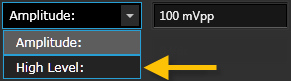
To set the Low Level, click the Offset drop-down arrow and select Low Level:
BenchVue Tip: You can quickly increment or decrement a numeric value using the mouse wheel. Click once in a number entry field and then scroll the mouse wheel up or down.