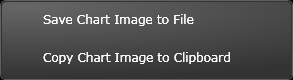
A sample preview of the current waveform is shown in this window. Note that this is an approximation and the actual waveform output may be different.
Right-click anywhere on the waveform preview to display these options:
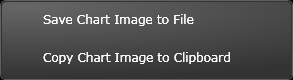
Save Chart Image to File - Export a screen shot of the waveform preview to a JPEG, BMP, or PNG file. The JPEG and BMP formats save the preview with a yellow trace on a black background; the PNG format saves the preview with a colored trace on a white background. By default, the screen shot is stored in the "My Documents" folder on your computer. For example – C:\Users\<user_name>\Documents\Keysight\BenchVue\USB Modular Function Generator\Exports\.
Copy Chart Image to Clipboard - Export a screen shot of the chart to the Windows clipboard.