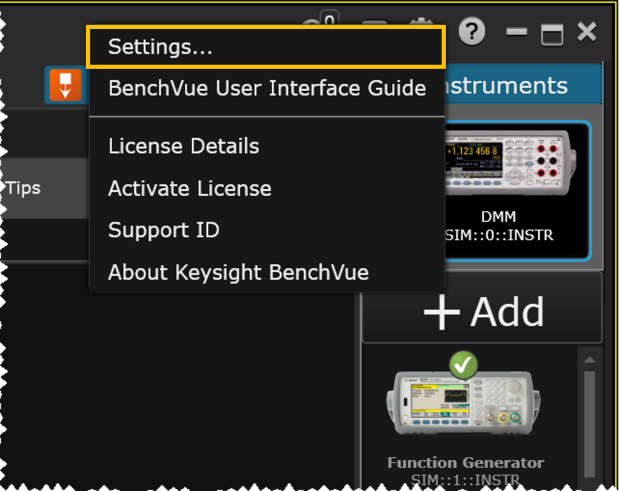
Note: A proper Internet connection is required to download these updates. If you experience any problems downloading software updates due to your corporate network security policies, go to www.keysight.com/find/BenchVue for more information.
To determine if any new software updates are available, BenchVue temporarily connects to an external Keysight server. A search is made to determine if updates are available for the main BenchVue application as well as all bench applications that are currently present in the BenchVue Instrument Panel. While downloading software updates, no files or any other personal information are transmitted.
To download the latest updates for the BenchVue software and Instrument Library database, go to the main Global Settings menu in BenchVue and select "Settings".
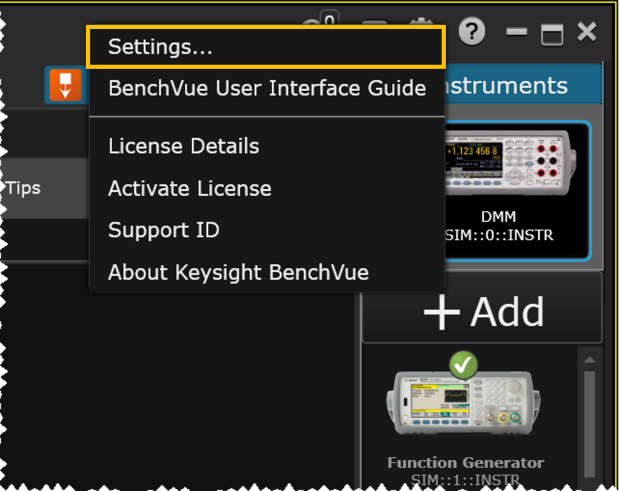
Select the "Updates/Privacy" tab and then click "Check for Updates" to check for the latest updates to the BenchVue software and Instrument Library database. The BenchVue software update includes updates for the main BenchVue application as well as all available instrument-specific bench applications.
Then click "Update" to get the latest BenchVue updates.
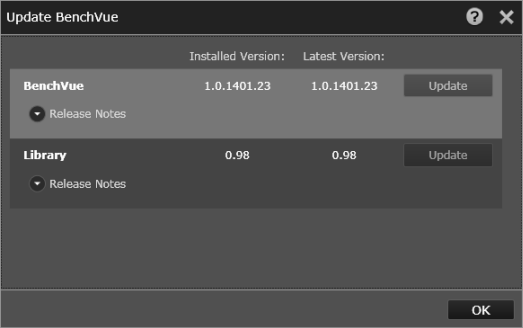
To see if firmware updates are available for your instrument, right-click on the corresponding icon on the Instrument Panel (an example is shown below). If a firmware update is available, you can click on the link next to "Firmware" to download the latest firmware from the Keysight website. The download site will open in a new browser window.
