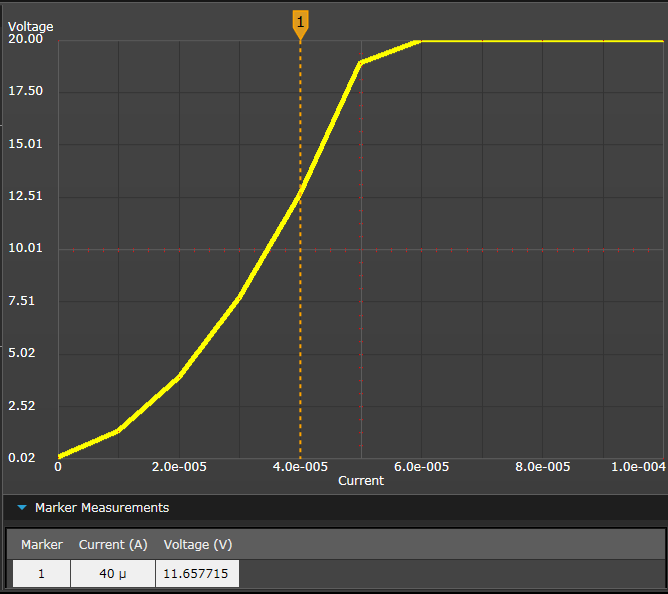
The IV curve graph pane plots your test setup configuration in the current versus voltage mode or voltage versus current mode to be measured.
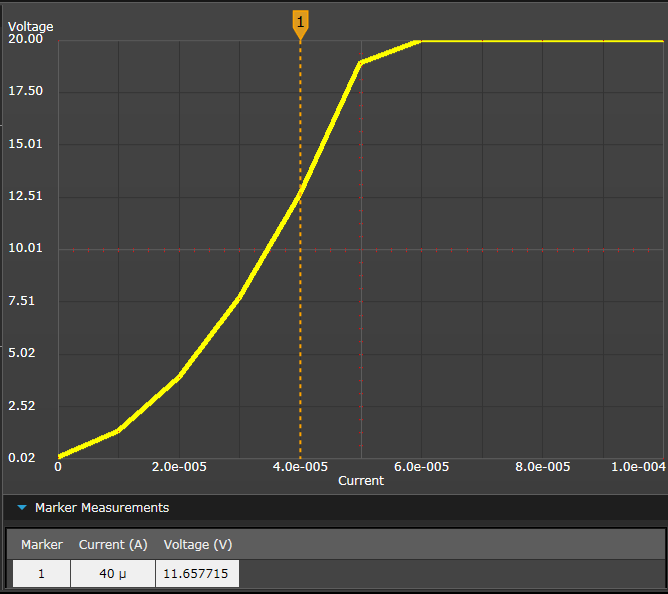
Click the  button or the
button or the  button to generate the IV curve for the selected channel.
button to generate the IV curve for the selected channel.
To obtain the X-axis and Y-axis values for specific points on the plot, place the cursor on the marker and drag the marker on the points to be measured. The readings will be displayed at the Marker Measurements panel drop-down under the graph pane.
Right-click anywhere on the graph pane to display these options:
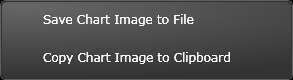
Save Chart Image to File - Export a screen shot of the chart to a JPEG, BMP, or PNG file. The JPEG and BMP formats save the preview with a yellow trace on a black background; the PNG format saves the preview with a colored trace on a white background. By default, the screen shot is stored in the "My Documents" folder on your computer. For example – C:\Users\<user_name>\Documents\Keysight\BenchVue\USB Modular SMU\Exports\.
Copy Chart Image to Clipboard - Export a screen shot of the chart to the Windows clipboard.