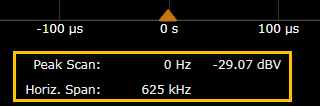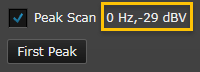
The Functions pane lets you configure the FFT measurement. FFT applies Fast Fourier Transform on any analog input channel or the math function. FFT takes the time domain waveform of the specified source and converts into the frequency domain spectrum. When the FFT function is selected, the magnitude is in dBV versus frequency.
Channel - Select the desired channel source or math function for the FFT measurement.
Window - Select the desired window (Rectangle, Hanning, Hamming, Flattop, or BlackmanHarris) to apply to the FFT waveform.
Random Dither - Select this checkbox to enable the reduction of the waveform noise floor.
Peak Scan - Select this checkbox to obtain the peak information of the FFT spectrum.
Note: You must stop the scope signal acquisition in order to use the Peak Scan function. This is because if you are in Run mode, you will not see proper subsequent peaks as the spectrum is being refreshed.
Click First Peak to locate the first/largest peak of your spectrum. The peak reading will be displayed on the right:
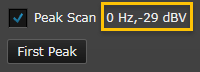
To locate subsequent peaks of your spectrum, in descending order, click Next Peak. The peak reading will be displayed below the graph chart, together with the FFT horizontal span: