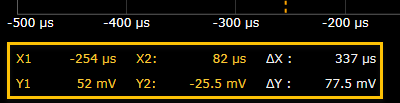
The Markers pane allows you to perform cursors measurement using markers.
Auto - Select the Auto marker to automatically place the markers on the graph based on the selected measurements.
Manual - Select the Manual marker to manually place markers on the graph for your customized measurements. This enables you to use the X and Y cursors to make custom voltage or time measurements on the scope signals.
Off - Select this option to disable the marker function (this option does not affect the measurements).
Source - Select the Channel 1, Channel 2, Math Function (f(x)), or FFT source for your marker measurements.
The marker measurement readings are displayed below the graph chart.
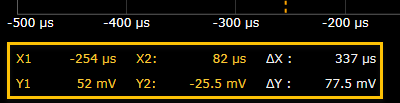
Delta X denotes the time difference between the two X cursors (X2 minus X1) while Delta Y denotes the voltage difference between the two Y cursors (Y2 minus Y1).