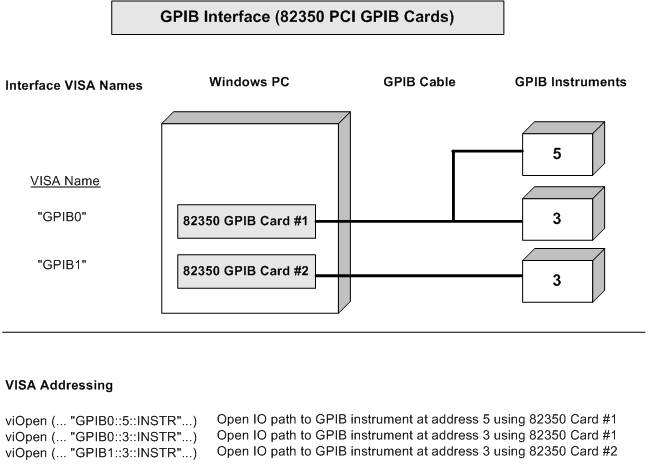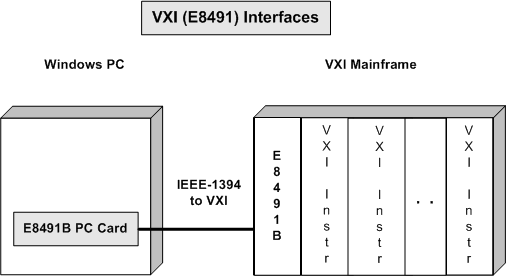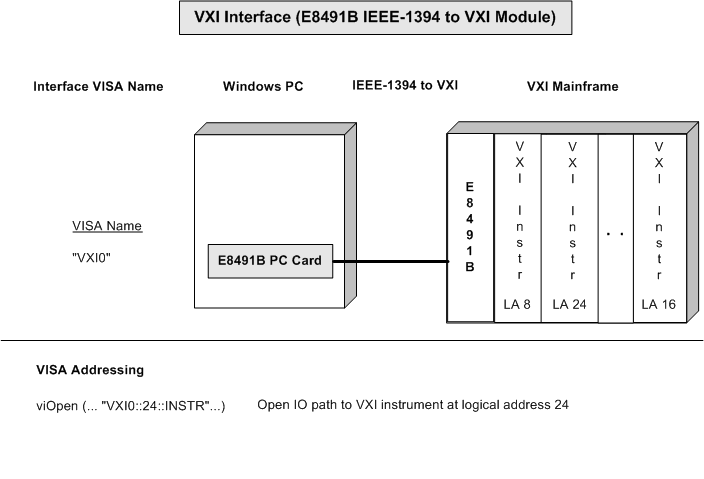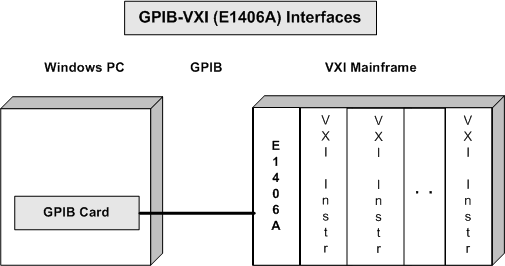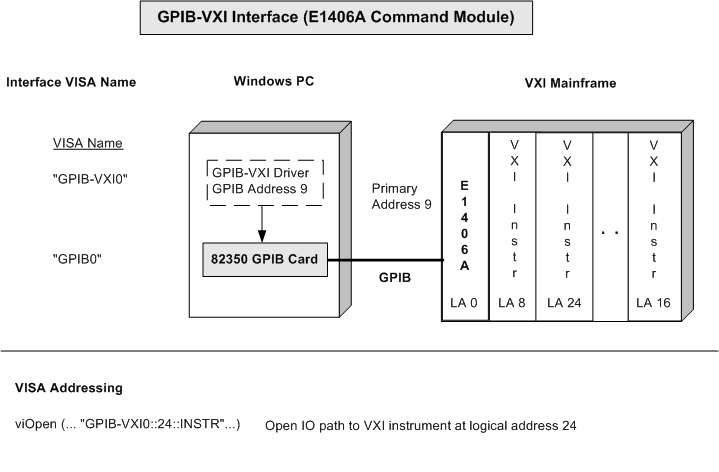GPIB and VXI Interfaces Overview

 This section contains information that applies to both Windows and Linux.
This section contains information that applies to both Windows and Linux.
This topic is an overview of the GPIB, GPIB-VXI, and VXI interfaces, including:
- General Interface Information


- GPIB Interfaces Overview


- VXI Interfaces Overview

General Interface Information

 The GPIB interface can be used to access VXI instruments via a Command Module. In addition, the VXI backplane can be directly accessed with the VXI or GPIB-VXI interfaces.
The GPIB interface can be used to access VXI instruments via a Command Module. In addition, the VXI backplane can be directly accessed with the VXI or GPIB-VXI interfaces.
What Is an I/O Interface?
An I/O interface can be defined as both a hardware interface and a software interface. Connection Expert is used to associate a unique interface name with a hardware interface. The Keysight IO Libraries Suite uses a VISA interface name to identify an interface. This information is passed in the parameter string of the viOpen function call in a VISA program.
The Keysight Instrument Discovery Service assigns a VISA interface name to the interface hardware, and other necessary configuration values for an interface when the interface is configured. See Finding Help and Contacting Support for additional documentation for IO Libraries Suite.
VXI Device Types
When using GPIB-VXI or VXI interfaces to directly access the VXI backplane (in the VXI mainframe), you must know whether you are programming a message-based or a register-based VXI device (instrument).
A message-based VXI device has its own processor that allows it to interpret high-level commands, such as Standard Commands for Programmable Instruments (SCPI). When using VISA, you can place the SCPI command within your VISA output function call. Then, the message-based device interprets the SCPI command. In this case, you can use the VISA formatted I/O or non-formatted I/O functions and program the message-based device as you would a GPIB device.
However, if the message-based device has shared memory, you can access the device's shared memory by doing register peeks and pokes. VISA provides two different methods you can use to program directly to the registers: high-level memory functions or low-level memory functions.
A register-based VXI device typically does not have a processor to interpret high-level commands. Therefore, the device must be programmed with register peeks and pokes directly to the device's registers. VISA provides two different methods you can use to program register-based devices: high-level memory functions or low-level memory functions.
GPIB Interfaces Overview

 As shown in the following figure, a typical GPIB interface consists of a Windows PC with one or more GPIB cards (PCI and/or ISA) installed in the PC, and one or more GPIB instruments connected to the GPIB cards via GPIB cable. I/O communication between the PC and the instruments is via the GPIB cards and the GPIB cable. The following figure shows GPIB instruments at addresses 3 and 5.
As shown in the following figure, a typical GPIB interface consists of a Windows PC with one or more GPIB cards (PCI and/or ISA) installed in the PC, and one or more GPIB instruments connected to the GPIB cards via GPIB cable. I/O communication between the PC and the instruments is via the GPIB cards and the GPIB cable. The following figure shows GPIB instruments at addresses 3 and 5.
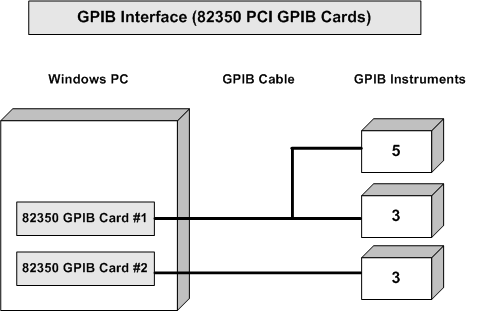
Example: GPIB (82350) Interface
The GPIB interface system in the following figure consists of a Windows PC with two 82350 GPIB cards connected to three GPIB instruments via GPIB cables. For this system, Keysight Connection Expert has been used to assign GPIB card #1 a VISA name of GPIB0 and to assign GPIB card #2 a VISA name of GPIB1. VISA addressing is as shown in the figure below.
|
|
VXI Interfaces Overview
 (Windows only)
(Windows only)
As shown in the following figure, a typical VXI (E8491) interface consists of an E8491 PC Card in a Windows PC that is connected to an E8491B IEEE-1394 Module in a VXI mainframe via an IEEE-1394 to VXI cable. The VXI mainframe also includes one or more VXI instruments.
|
|
Example: VXI (E8491B) Interfaces
The VXI interface system in the following figure consists of a Windows PC with an E8491 PC card that connects to an E8491B IEEE-1394 to VXI Module in a VXI Mainframe. For this system, the three VXI instruments shown have logical addresses 8, 16, and 24. The Connection Expert utility has been used to assign the E8491 PC card a VISA name of VXI0. VISA addressing is as shown in the figure.
For information on the E8491B module, see the Keysight E8491B User’s Guide. For information on VXI instruments, see the applicable VXI instrument user’s guide.
|
|
GPIB-VXI Interfaces Overview
As shown in the following figure, a typical GPIB-VXI interface consists of a GPIB card (82350 or equivalent) in a Windows PC that is connected via a GPIB cable to an E1406A Command Module. The E1406A sends commands to the VXI instruments in a VXI mainframe. There is no direct access to the VXI backplane from the PC.

|
For a GPIB-VXI interface, VISA uses a DLL supplied by the Command Module vendor to translate the VISA VXI calls to Command Module commands that are vendor specific. The DLL required for Keysight Command Modules is installed by the Keysight IO Libraries Suite installer. This DLL is installed by default when Keysight VISA is installed. |
|
|
|||
Example: GPIB-VXI (E1406A) Interface
The GPIB-VXI interface system in the following figure consists of a Windows PC with an Keysight 82350 GPIB card that connects to an E1406A command module in a VXI mainframe. The VXI mainframe includes one or more VXI instruments.
When the Keysight IO Libraries Suite was installed, a GPIB-VXI driver with GPIB address 9 was also installed, and the E1406A was configured for primary address 9 and logical address (LA) 0. The three VXI instruments shown have logical addresses 8, 16, and 24.
The Connection Expert utility has been used to assign the GPIB-VXI driver a VISA name of GPIB-VXI0 and to assign the 82350 GPIB card a VISA name of GPIB0. VISA addressing is as shown in the figure.
For information on the E1406A Command Module, see the Keysight E1406A Command Module User’s Guide. For information on VXI instruments, see the applicable instrument’s user’s guide.
|
|