Starting the Application
This section explains the software configuration by the system administrator(s).
On the home page, you may notice the following:
Main menu - Basic Standards, allows the definition of the Basic Standards together with the corresponding Test Kind.
You can define the Standard Name.
Standard Version.
Document(s) - about the standard.
Test Kind selection.
Test Template - which will be used per default for all Tests based on the Test Definition assigned to this Basic Standard.
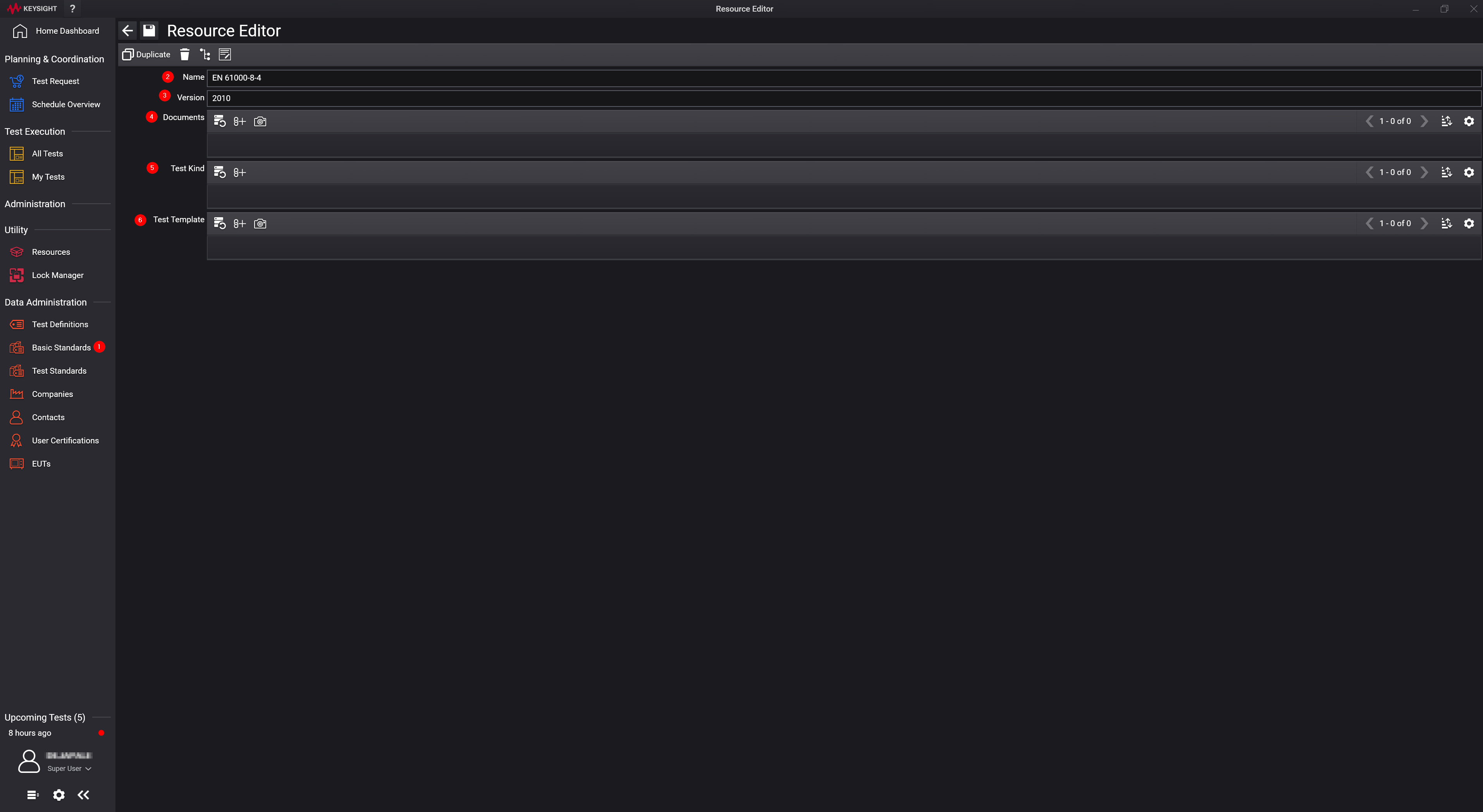
Note |
Take note on <add more details>.
|
On the next page, you may notice:
· Button 1
· Button 2
· Button 3
Next |