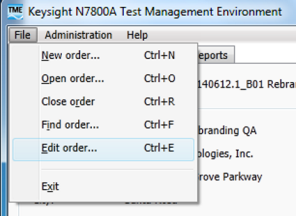
The Edit Order function is accessible in the File Menu.
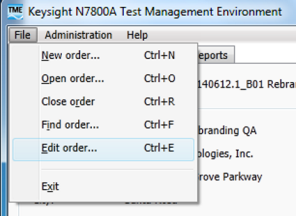
Clicking Edit Order will open the Edit Order dialog box.
If no order is open or if the order is not editable, the menu item will be grayed out.
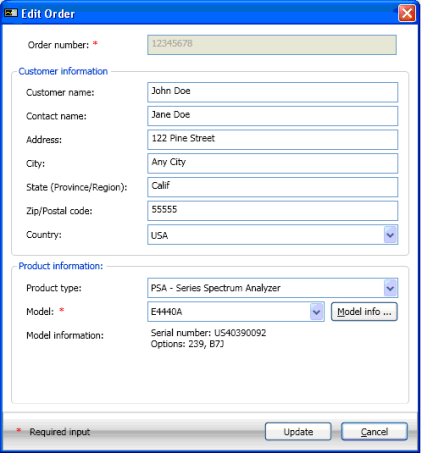
Edit Order has three levels of operation depending on what has occurred within the order to be edited.
If an order has been created but no sessions have been added, you can edit everything including order number itself.
If an order has one or more sessions but does not have test run data in any of its sessions, everything except the order number may be edited.
If an order has sessions and at least one session has test run data, only customer information may be edited. You cannot edit the order number, product type, model, or serial number. The Model info... button may be used to edit communication parameters and detect new options. But if the serial number changes, the edited order cannot be saved.
|
|
If options change between test runs, any report generated after the change will reflect the new options, regardless of whether the test data was obtained before the change or not. If this is not acceptable, the user should create a new order after changing options. |
