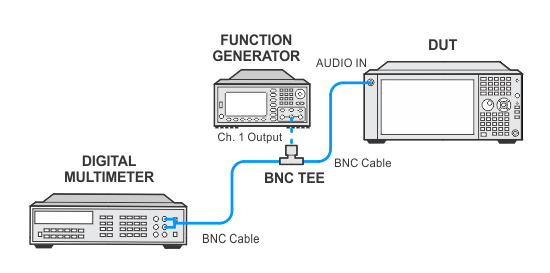This adjustment saves an output file which lists the corrections that were stored in the instrument. The output file is saved at this location:
<drive>:\Program Files (x86)\Agilent TME\X-Series\Output\<Model_Serial#>
PXA — N9030B with Option 107
This procedure measures the uncorrected flatness of the Audio assembly across the Audio assembly’s 20 Hz to 250 kHz range.
First, the temperature of the Audio board is measured and stored. Next, for each test frequency the RMS voltage is measured with the PXA Audio level measurement and this is compared to the AC voltage measured by the DMM.
Next the linear error is normalized to the 10 kHz reference frequency error. The results are then stored in memory.
The measurement is performed for five gain range settings (Gain Ranges 0 though 4) and two input coupling settings (AC/DC).
The procedure should be performed after replacing the Audio board or when upgrading an instrument with Option 107.
|
|
This adjustment saves an output file which lists the corrections that were stored in the instrument. The output file is saved at this location:
|
Click here for troubleshooting.
|
Test Equipment |
Recommended Model Number |
|---|---|
|
Function Generator |
33622A |
|
Digital Multimeter |
3458A1 |
|
BNC Cable |
8120-1840 |
|
BNC (f) to Dual Banana jack adapter |
1251-2277 |
|
BNC Tee |
1250-0781 |
|
|
|
In the following setups, cables are designated as solid lines and direct connections are designated as dashed lines. |