![]()
-
All test equipment requires a 30 minute warmup period to ensure accurate performance.
-
In the following test setup, cables are designated as solid lines and direct connections are designated as dashed lines.
This adjustment establishes a threshold voltage for the over modulation indicator to turn on. A function generator generates a 1 kHz 1.03 Vp sinewave to bias the EXT1 and EXT2 inputs. The multimeter measures the RMS value of the function generator to ensure amplitude accuracy. The signal generator FM is enabled and set for 100 kHz deviation.
During this adjustment, there are two EXT_PEAK_VREF_DACs on the A11 Pulse/Analog Modulation Generator, one for each EXT input. After the hardware is configured, the DACs are set to 255 and decreased until the over modulation indicator comes on. The DAC is decreased another 10 counts and then incremented. The DAC value which causes the over modulation indicator to go out is stored. If the DAC value is below 20 or above 200, the calibration fails.
|
Test Equipment |
Preferred Model |
Alternate Model(s) |
|
Function Generator |
33250A |
33120A Opt 001 |
|
Digital Voltmeter |
3458A Opt 002 |
|
|
|
|
Connect all test equipment as shown.
Connect GPIB cables to all GPIB-controlled test equipment.
While performing this adjustment, follow all instructions on the controller display.
Setup 1 of 2 for External Input Peak Detector Calibration
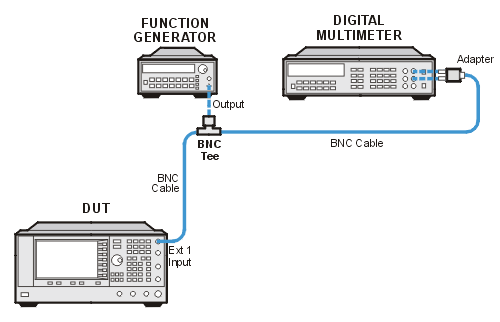
Setup 2 of 2 for External Input Peak Detector Calibration
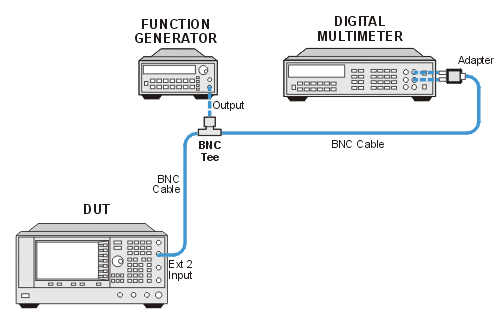
If this adjustment fails, perform the following steps in order:
Check the equipment setup (see above). If the setup is incorrect, make the necessary corrections and rerun the adjustment.
If this adjustment fails with the equipment set up properly, refer to the troubleshooting section of the signal generator's service guide. If you do not have a printed copy of the service guide (Option OBW), one is available either on the CD-ROM that came with your signal generator shipment or on the Keysight Website.
If you cannot correct the problem using the troubleshooting procedures in the Service Guide, obtain service from Keysight Technologies. Refer to Contacting Keysight Technologies.
