![]()
-
All test equipment requires a 30 minute warmup period to ensure accurate performance.
-
In the following test setup, cables are designated as solid lines and direct connections are designated as dashed lines.
This adjustment calibrates the in-band FM paths on the Frac-N and Analog/Pulse Modulation Generator boards to remove any offsets. The FM paths include two internal and two external (EXT1 and EXT2) paths.
This adjustment also performs a DCFM calibration to remove DC offsets from the FM path and verifies success by checking that the current frequency is within +/-0.03% of a standard or calibration frequency.
|
Test Equipment |
Preferred Model |
Alternate Model(s) |
|
Digital Voltmeter |
3458A Opt 002 |
|
|
Function Generator |
33250A |
33120A Option 001 |
|
Spectrum Analyzer |
E444xA1 |
|
1.Select any model of PSA spectrum analyzer (E4440A, E4443A,E4445A, E4446A, E4447A, E4448A) that has a maximum frequency greater than or equal to the maximum frequency of the unit under test. An E4448A is required for units with Option 567. The E4448A frequency range is adequate for all PSG-D frequency configurations.
|
|
|
Connect all test equipment as shown.
Connect GPIB cables to all GPIB-controlled test equipment.
While performing this adjustment, follow all instructions on the controller display.
Setup for Ext 1 Input
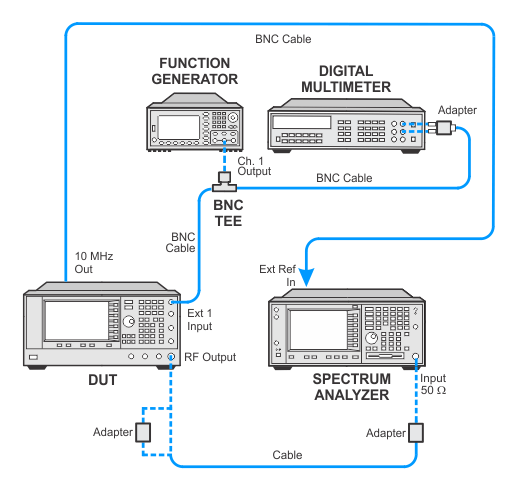
Setup for Ext 2 Input
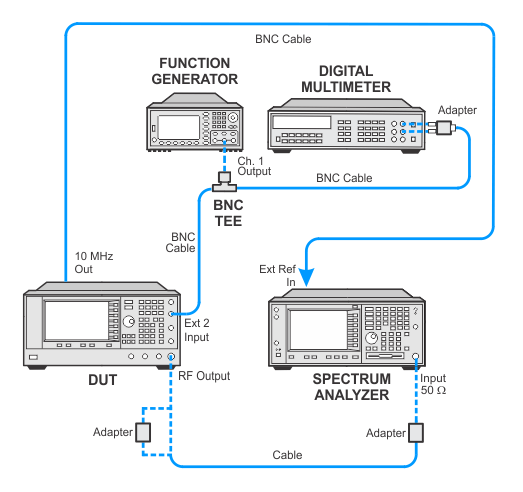
If this adjustment fails, perform the following steps in order:
Check the equipment setup (see above). If the setup is incorrect, make the necessary corrections and rerun the adjustment.
If this adjustment fails with the equipment set up properly, refer to the troubleshooting section of the signal generator's service guide. If you do not have a printed copy of the service guide (Option OBW), one is available either on the CD-ROM that came with your signal generator shipment or on the Keysight Website.
If you cannot correct the problem using the troubleshooting procedures in the Service Guide, obtain service from Keysight Technologies. Refer to Contacting Keysight Technologies.
