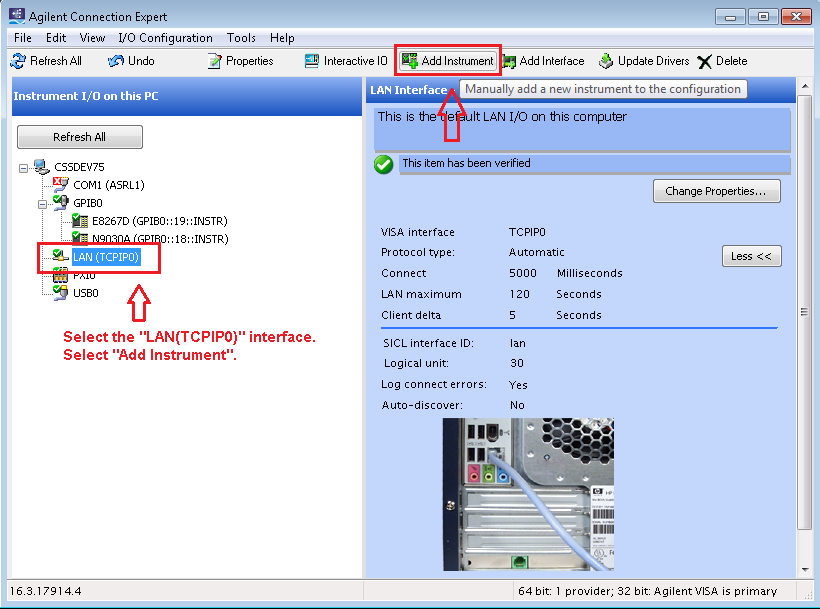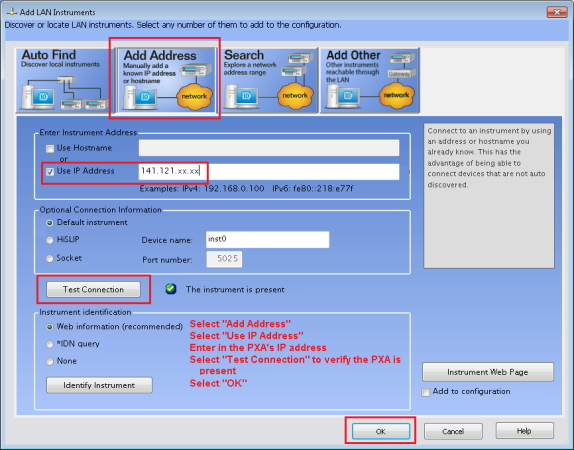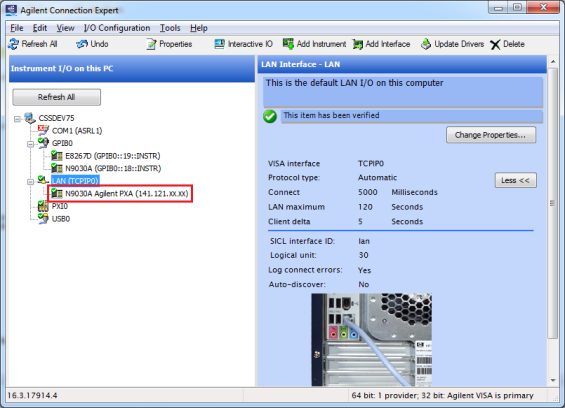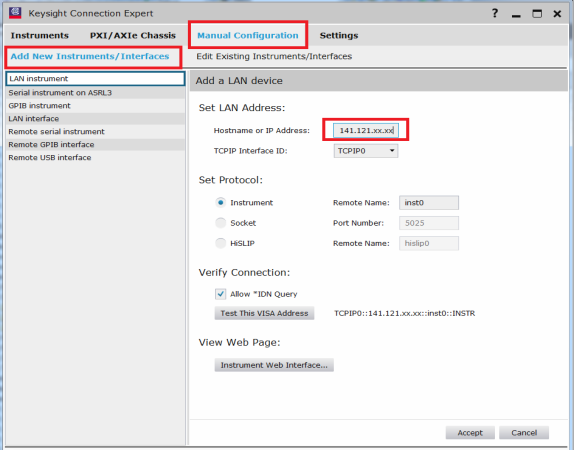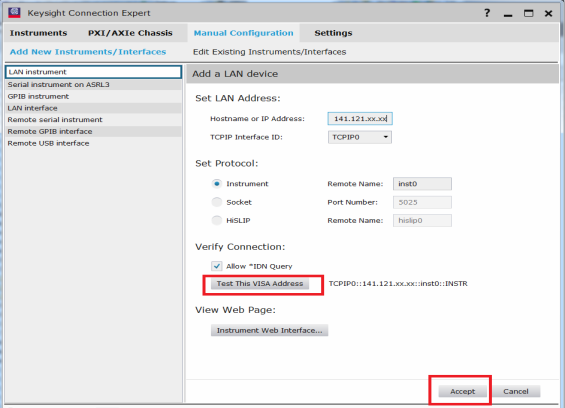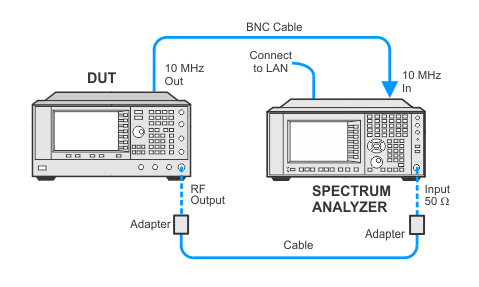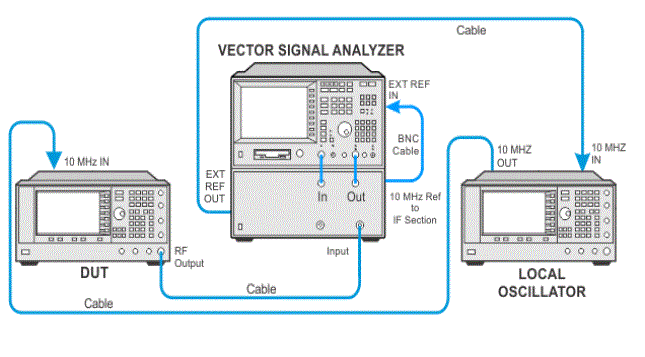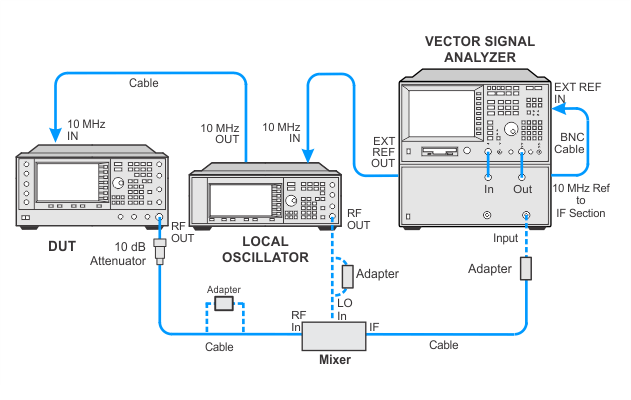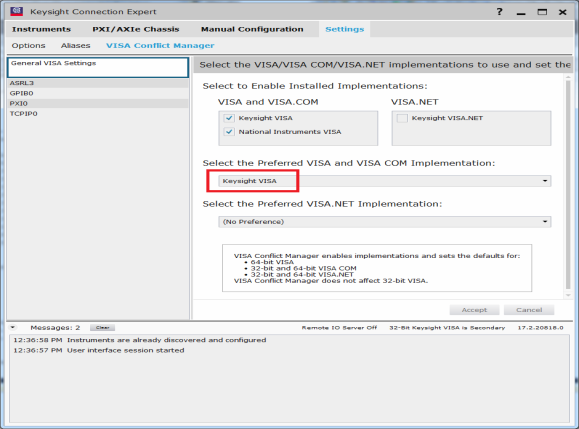- All test equipment requires a 30 minute warmup period to ensure accurate performance.
- In the following test setup, cables are designated as solid lines and direct connections are designated as dashed lines.
-
To expand all, click the Expand All button
 in the toolbar (webhelp only).
in the toolbar (webhelp only).