![]()
-
All test equipment requires a 30 minute warmup period to ensure accurate performance.
-
In the following test setup, cables are designated as solid lines and direct connections are designated as dashed lines.
This test verifies that the internal pulse modulator's rise and fall time for the Pulse Sync Output meets specifications.
Pulse modulation rise/fall time is defined as the amount of time it takes the pulse to transition from the 10% pulse level to the 90% pulse level on both the rising and falling edges of the pulse. The Sync Output is a TTL compatible pulse signal which is nominally 50 ns wide during internal and triggered pulse operation.
During the test, the signal generator is placed in an internal pulse modulation mode and the rise and fall time of the pulse is measured with a digitizing oscilloscope. The Sync Output signal is independent of the RF frequency and power, thus the frequency is arbitrarily set and the power is never turned on.
|
Test Equipment |
Recommended Models |
Alternate Model(s) |
|
Oscilloscope Mainframe |
N1000A |
86100D |
|
Oscilloscope Plug-In |
N1045B1 |
N1045A1 83484A |
|
20 dB Attenuator (Qty 2) |
8493C Opt 020 |
Remove any front-panel connections from electrical channels.
Press Utility > Calibrate... > Calibrate plug-in...
Select the plug-in module to be calibrated, then press 1 and 2 or 3 and 4
Press Start cal to start the calibration.
Follow the on-screen instructions.
|
|
|
Connect all test equipment as shown.
Connect GPIB cables to all GPIB-controlled test equipment.
While performing this performance test, follow all instructions on the controller display.
Setup for Pulse Modulation Sync Pulse Output Rise/Fall Time
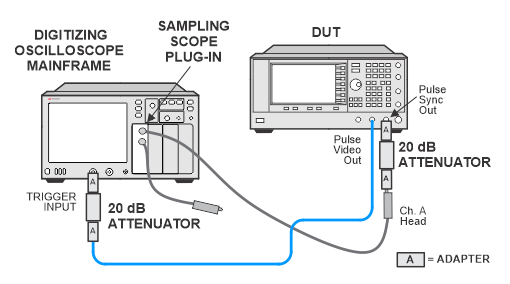
Setup for Pulse Modulation Sync Pulse Output Rise/Fall Time (using plugin trigger)
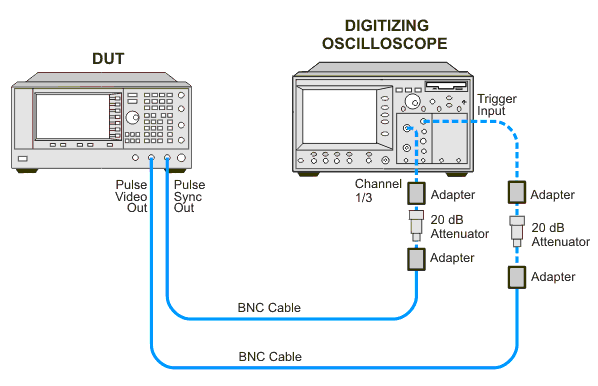
Setup for Pulse Modulation Sync Pulse Output Rise/Fall Time (using mainframe trigger)
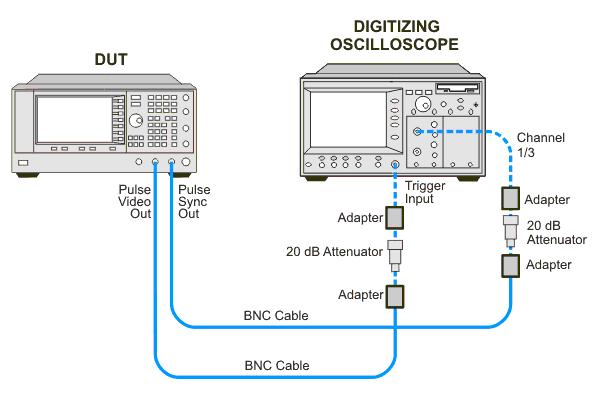
If this performance test fails, perform the following steps in order:
Check the equipment setup (see above). If the setup is incorrect, make the necessary corrections and rerun the Performance Test.
If this test fails with the equipment set up properly, refer to the troubleshooting section of the signal generator's service guide. If you do not have a printed copy of the service guide (Option OBW), one is available either on the CD-ROM that came with your signal generator shipment or on the Keysight Website.
If you cannot correct the problem using the troubleshooting procedures in the Service Guide, obtain service from Keysight Technologies. Refer to Contacting Keysight Technologies.
