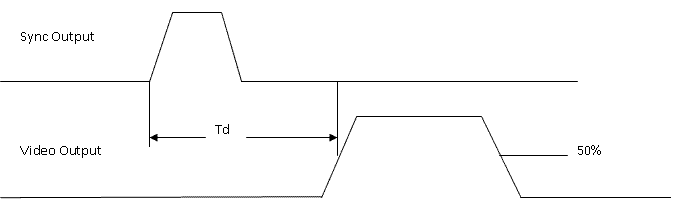
This test verifies that the internal pulse modulator's Video Delay meets specifications.
The signal generator is placed in an Internal Pulse Modulation mode and an oscilloscope is used to measure the Video Delay (Td) which is settable via the front panel. The Video Delay is the delta time from the rising edge of the Sync Output to the 50% of the rising edge of the Video Output. The generation of this signal is independent of the RF power and frequency settings. It is only dependent on the pulse modulation being turned on.
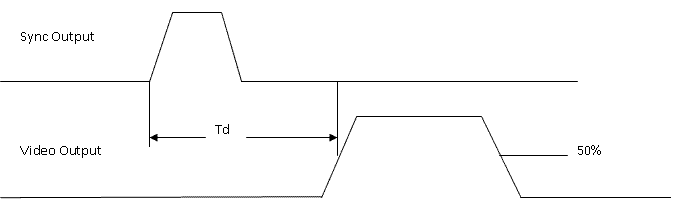
|
Test Equipment |
Critical Specifications |
Recommended Models |
Alternate Model(s) |
|
Oscilloscope |
Delta time measurements |
DSOS104A Opt 100, 200, or 4001 |
DSO9104A Opt 100, 200, or 5001 |
|
|||
|
|
|
Connect all test equipment as shown.
Connect GPIB cables to all GPIB-controlled test equipment.
While performing this performance test, follow all instructions on the controller display.
Setup for Pulse Modulation Delay Accuracy
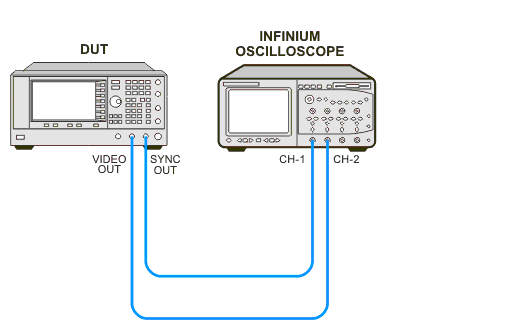
If this performance test fails, perform the following steps in order:
Check the equipment setup (see above). If the setup is incorrect, make the necessary corrections and rerun the Performance Test.
If this test fails with the equipment set up properly, refer to the troubleshooting section of the signal generator's service guide. If you do not have a printed copy of the service guide (Option OBW), one is available either on the CD-ROM that came with your signal generator shipment or on the Keysight Website.
If you cannot correct the problem using the troubleshooting procedures in the Service Guide, obtain service from Keysight Technologies. Refer to Contacting Keysight Technologies.
