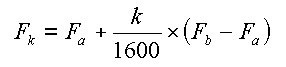
Fa = Start Sweep Frequency
Fb = Stop Sweep Frequency
Fk = Test Frequency
k = bucket number, from 0 to 1600
This test measures the PSG's frequency accuracy while it is sweeping. During a frequency sweep, the PSG generates a synchronizing signal consisting of 1601 pulses, evenly spaced in time across the sweep period. These pulses define 1600 identical time periods, or “buckets”, with the first bucket being bucket zero. Test frequencies are chosen to correlate to specific pulses during the sweep and are calculated using the following equation:
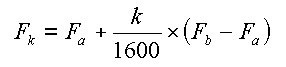
Fa = Start Sweep Frequency
Fb = Stop Sweep Frequency
Fk = Test Frequency
k = bucket number, from 0 to 1600
|
Test Equipment |
Recommended Models |
Alternate Model(s) |
|
Spectrum Analyzer |
N9030B Opt 5xx1, YAV |
N9030A Opt 5xx1, YAV |
|
Oscilloscope |
DSOS104A3 |
54810A4 |
|
||
|
|
|
Connect all test equipment as shown.
Connect GPIB cables to all GPIB-controlled test equipment.
While performing this test, follow all instructions on the controller display.
Setup for Swept Frequency Accuracy (using Analog Out on PXA signal analyzer)
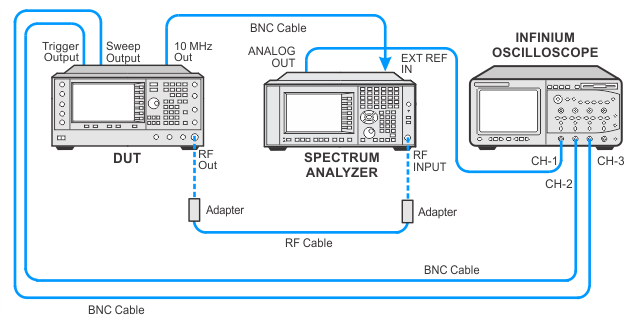
Setup for Swept Frequency Accuracy (using Vidoe Out on PSA signal analyzer)
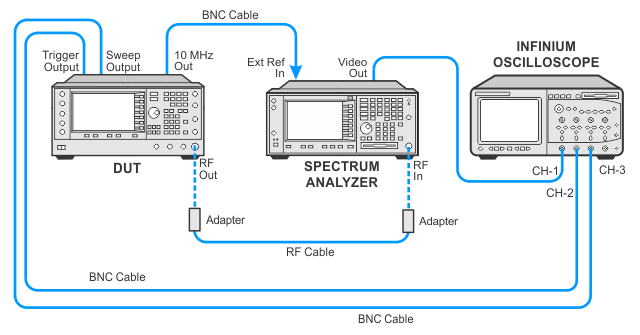
If this performance test fails, perform the following steps in order:
Check the equipment setup (see above). If the setup is incorrect, make the necessary corrections and rerun the Performance Test.
Verify that the 10 MHz OUT of the spectrum analyzer is connected to the 10 MHz IN of the signal source.
Verify that the oscilloscope's external trigger is connected. The oscilloscope will lock up when external trigger is selected and there isn't one connected to it.
If this test fails with the equipment setup properly, refer to the troubleshooting section of the signal generator's service guide. If you do not have a printed copy of the service guide (Option OBW), one is available either on the CD-ROM that came with your signal generator shipment or on the Keysight Website.
If you cannot correct the problem using the troubleshooting procedures in the Service Guide, obtain service from Keysight Technologies. Refer to Contacting Keysight Technologies.
