![]()
-
All test equipment requires a 30 minute warmup period to ensure accurate performance.
-
In the following test setup, cables are designated as solid lines and direct connections are designated as dashed lines.
The signal generator’s return loss is measured with a network analyzer and the Voltage Standing Wave Ratio (VSWR) is calculated from it. The network analyzer takes a sweep and a marker is positioned along the trace to measure the return loss at each frequency point. This is then used to calculate the VSWR.
|
Test Equipment |
Critical Specifications for this Test |
Recommended Models |
Alternate Model(s) |
|
Network Analyzer |
Directivity > 36 dB Source match > 31 dB Reflection response +/- 0.1 dB Noise error < 0.02 dB |
N5245B |
N5222A/B1, N5224A/B, N5225A/B, or N5227A/B N5232A/B1, N5234A/B, or N5235A/B N5242A/B1, N5244A/B, N5245A, or N5247A/B E8361A/C N5230A/C Opt 2201, 2251, 2401, 2451, 2461, 420, 425, 520, or 525 |
|
2.4 mm Calibration Kit |
N4693D Option M0F (E-Cal Kit) |
N4693-60001 (E-Cal Kit) 85056A2 (Mechanical Cal Kit) |
|
|
3.5 mm Calibration Kit
|
|
N4691D Option M0F (E-Cal Kit) |
N4691-60004 (E-Cal Kit) 85052B2/D (Mechanical Cal Kit) |
|
|
|
Connect all test equipment as shown.
Connect GPIB cables to all GPIB-controlled test equipment.
While performing this performance test, follow all instructions on the controller display.
Setup for Network Analyzer Calibration using E-Cal
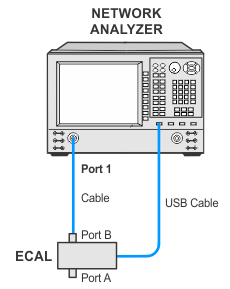
Setup for Network Analyzer Calibration using Mechanical Calibration Kit (Open, Short, Load)
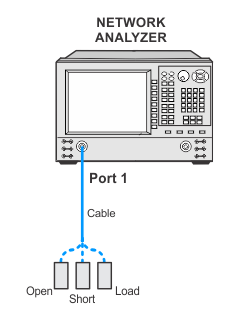
Setup for Network Analyzer Calibration using Mechanical Calibration Kit (Sliding load)
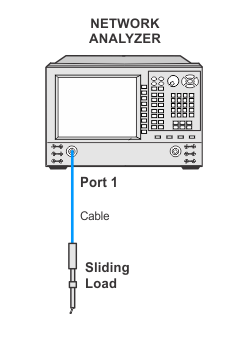
Setup for VSWR test
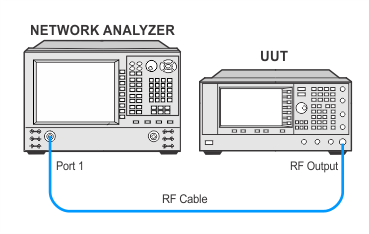
If this performance test fails, perform the following steps in order:
Check the equipment setup (see above). If the setup is incorrect, make the necessary corrections and rerun the Performance Test.
If this test fails with the equipment set up properly, refer to the troubleshooting section of the signal generator's service guide. If you do not have a printed copy of the service guide (Option OBW), one is available either on the CD-ROM that came with your signal generator shipment or on the Keysight Website.
If you cannot correct the problem using the troubleshooting procedures in the Service Guide, obtain service from Keysight Technologies. Refer to Contacting Keysight Technologies.
