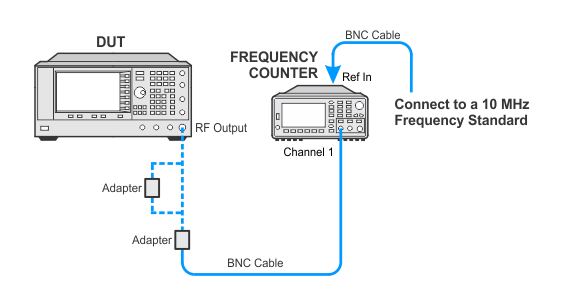Remove the E82x7D external cover (refer to the Assembly Replacement in the E82x7D Service Guide for instructions) and set the DUT bottom side down for easy access to the 10 MHz Reference.
|
|
The DUT and frequency counter need to warm up for 24 hours before performing this utility. If the DUT has been turned off for < 1 hour while the covers were removed, then wait 45 minutes after turning the instrument back on before adjusting the 10 MHz. |
Ensure the rear panel BNC short is connected to the EFC connector.
Connect a house standard to a frequency counter and connect the E82x7D RF output to Channel 3 of a frequency counter.
Set the DUT frequency to 1 GHz, power to 0 dBm, RF ON, and no external reference.
To make the adjustment, insert the insulated screwdriver (access is in the top of the 10 MHz reference). Turning the screwdriver counter clockwise increases the frequency and clockwise decreases the frequency, remove the tuning tool before checking the frequency counter. Do not force the adjustment control to the limits; doing so will damage the control.
Adjust the varactor for 1 GHz ±40 Hz (frequency counter reads <1000.000040 MHz and >999.999960 MHz). You may adjust the frequency closer if desired but the frequency may change when the covers are reinstalled or the instrument is moved.
Once the adjustment is complete, let the instrument continue to operate for 1 hour and recheck the frequency. The frequency should be within 1 GHz ±100 Hz (<1000.000100 MHz and >999.999900 MHz).