
- All test equipment requires a 30 minute warmup period to ensure accurate performance.
- In the following adjustment setup, cables are designated as solid lines and direct connections are designated as dashed lines.
This adjustment calibrates the FM1 and FM2 paths for equal gains. This adjustment is dependent on the FM Path Offset, FM Scale DAC, FM In-Band Offset DAC, and the FM Invert Amp Offset adjustments being performed prior to this adjustment.
During this adjustment, a function generator and a digital voltmeter are connected to the EXT1 input of the signal generator and a frequency counter is connected to the RF output. The signal generator is set to 525 MHz and 0 dBm output. The function generator is set for a 1 VDC output. The FM1 path is set to EXT1 and DC coupled, while the RF output frequency is measured and used as the target value for the FM2 adjustment. Next, the FM2 path is set to EXT1 and DC coupled. The FM2 path sensitivity is determined by measuring the RF output frequency with the FM_SCALE_DAC set to two different values. The FM_SCALE_DAC correction value is then determined using the RF output frequencies and DAC values. The new FM_SCALE_DAC value is verified and stored.
|
Test Equipment |
Recommended Model |
Alternate Model |
|
Frequency Counter |
53230A Opt [106 or 115] |
53132A Opt 010 and [050 or 124] |
|
Function Generator |
33622A |
33611A 33250A |
|
Digital Multimeter |
3458A Opt 002 |
34470A |
|
|
|
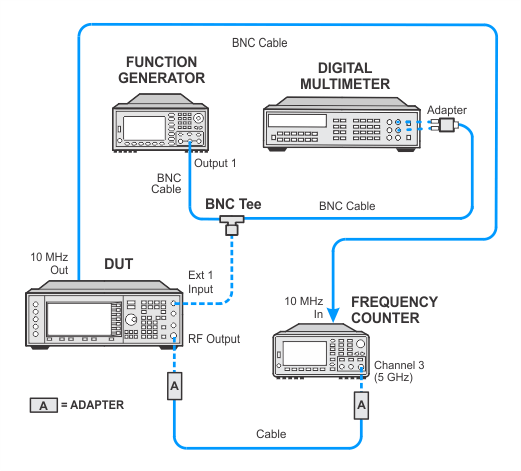
If this adjustment fails, perform the following steps in order:
Check the equipment setup (see above). If the setup is incorrect, make the necessary corrections and rerun the adjustment.
If this adjustment fails with the equipment set up properly, refer to the troubleshooting section of the signal generator's service guide. If you do not have a printed copy of the service guide (Option OBW), one is available either on the CD-ROM that came with your signal generator shipment or on the Keysight Website.
If you cannot correct the problem using the troubleshooting procedures in the Service Guide, obtain service from Keysight Technologies. Refer to Contacting Keysight Technologies.
