
The I/Q Gain/Offset/Quad calibration must be performed prior to this calibration.
|
|
The I/Q Gain/Offset/Quad calibration must be performed prior to this calibration. |
The purpose of this calibration is to determine the required linear and quadratic I/Q quadrature sensitivity calibration array values to accurately set the requested I/Q quadrature trim error. It also determines the I and Q offset and I/Q gain crosscoupling calibration array values that are necessary to null the effects of the I/Q quadrature trim crosscoupling that occurs within the I/Q modulator and upsets the I and Q offset null and I/Q gain balance. At each calibrated frequency, the calibration will offset the quadrature DAC from its nulled condition (minimum quadrature error) and measure the quadrature error that occurs. The measured quadrature error versus DAC value is fit with a second order least-squares curvefit and the resultant linear and quadratic terms are stored as the I/Q quadrature sensitivity linear and quadratic sensitivity quadratic calibration arrays. At each quadrature DAC offset, an I/Q calibration is performed to renull the I and Q offset and I/Q gain imbalance that was caused by the quadrature DAC change. The amount that the I and Q Offset DACs and I/Q Gain DACs were adjusted (to renull the offset and gain errors) is processed and stored as the I/Q Offset crosscoupling and I/Q Gain crosscoupling calibration arrays.
|
Test Equipment |
Recommended Model |
|
50 ohm Termination |
909A Opt 012 |
|
|
|
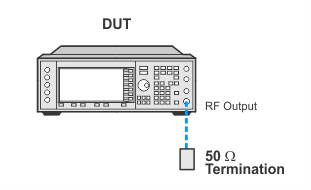
If this adjustment fails, perform the following steps in order:
Check the equipment setup (see above). If the setup is incorrect, make the necessary corrections and rerun the adjustment.
If this adjustment fails with the equipment set up properly, refer to the troubleshooting section of the signal generator's service guide. If you do not have a printed copy of the service guide (Option OBW), one is available either on the CD-ROM that came with your signal generator shipment or on the Keysight Website.
If you cannot correct the problem using the troubleshooting procedures in the Service Guide, obtain service from Keysight Technologies. Refer to Contacting Keysight Technologies.
