![]()
The ALC Linearity Calibration must be run prior to this adjustment.
|
|
The ALC Linearity Calibration must be run prior to this adjustment. |
This test finds the optimum operating point on the ALC. It also calibrates the 0 and 5 dB attenuator steps.
|
Test Equipment |
Critical Specifications for This Test |
Recommended Model |
Alternate Model(s) |
|
Power Meter |
None |
N1914A |
E4419B |
|
Power Sensor |
None |
E9304A E9304A H18 |
N8482A1, 2 |
|
|||
|
|
|
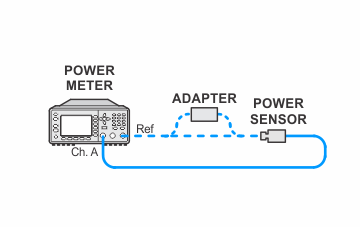
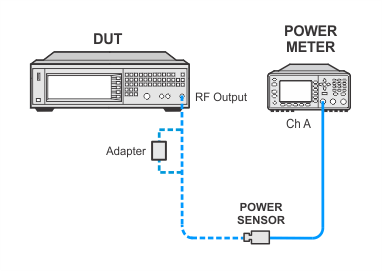
If this adjustment fails, perform the following steps in order:
Check the equipment setup (see above). If the setup is incorrect, make the necessary corrections and rerun the adjustment.
Refer to the troubleshooting section of the service guide. If you do not have a printed copy of the service guide (Option OBW), one is available either on the CD-ROM that came with your signal generator shipment or on the Keysight website.
If necessary, obtain service from Keysight Technologies. Refer to Contacting Keysight Technologies.
