
There may be an error associated with the ECal USB driver if:
The PNA will not recognize the ECal module.
A test aborts with an error message the contains the text Call to MeasureECalModule on CalKit module failed.
There is a Check Connections message that says ECal module not connected to the system.
First try to restart the driver (see below for directions). If that does not work, then reboot the PNA instrument.
It is not recommended to unplug and plug the USB connection to the ECal. Sometimes it will correct the problem but there is risk of crashing the Windows OS.
TME requires the ECal serial number to be entered. This number can vary depending on the ECal module model. Some ECals have two serial numbers on the label: a serial number for the ECal module itself, and a serial number for the module kit. This section will describe which number on the ECal label is the serial number required by TME.
For D-model ECal modules (e.g. N469xA), the serial number required by TME is a 10-digit alphanumeric string. In the example shown below, the serial number is MY57450021. This is the serial number to be entered into TME.

For all other ECal modules, there are two serial numbers on the label: a serial number for the ECal module itself, and a serial number for the module kit. For these modules, the serial number required by TME is the 5-digit ECal module serial number. In the example shown below, the serial number required by TME is 07140. This is the serial number to be entered into TME.
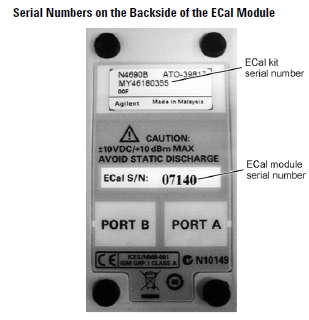
To restart the ECal USB driver, perform the following steps on the UUT:
|
|
|
Minimize the PNA window: Select View, then Minimize Application.
Right click on the My Computer icon on the desktop, click Properties > Hardware > Device Manager.
Click the plus symbol (+) next to Universal Serial Bus Controllers, then click and hold on Keysight USB ECal Module.
Move the cursor over Disable and release the mouse button.
Allow enough time until the icon for the ECal module has changed. (The driver for the ECal device is now disabled.)
Click and hold on Keysight USB ECal Module again. Move the cursor over Enable and release the mouse button. The icon for the ECal module should change back to its normal appearance.
To reboot the PNA instrument, push and hold the PNA power button for about five seconds (until the screen goes blank).
