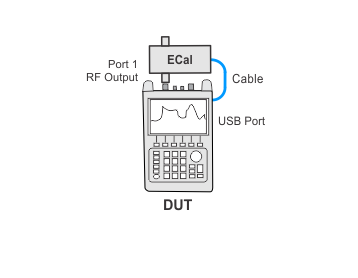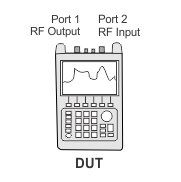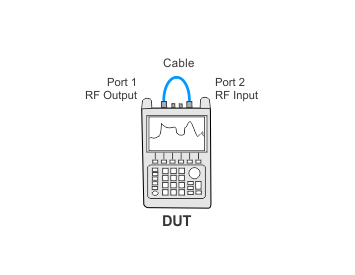-
The E-Cal Error Terms Adjustment has been replaced by the Error Terms Adjustment which uses a mechanical calibration kit. This adjustment (E-Cal Error Terms) has been moved to the utilities menu in order to allow operators to still use the legacy adjustment equipment. The mechanical calibration technique is the recommended adjustment.
-
The N9912A adjusts one port. The N9923A adjusts 2 ports.
-
This adjustment should be performed every twelve months to preserve calibration accuracy of CalReady.
-
The ECal module should NOT be connected to the RF ports on the UUT for an extended period of time because the Type-N connector on the UUT is warm. Only connect the ECal module during the actual adjustment.
-
Ignore any warning messages.
-
Before starting this adjustment, connect the USB from the ECal module to the DUT and wait for the green ready light.