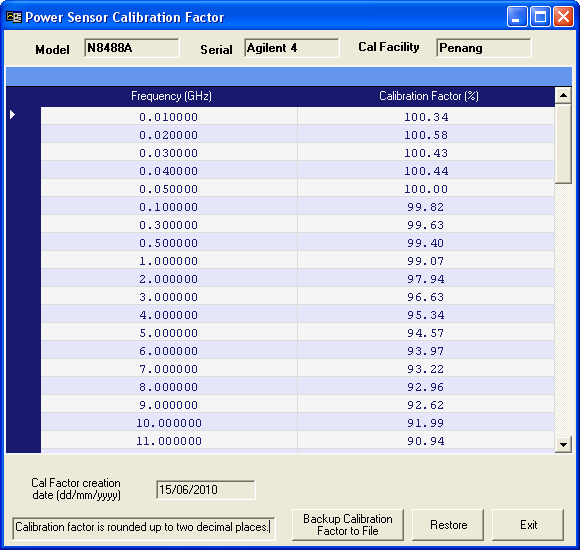
This utility provides the feature to read the calibration factor data from the power sensor (UUT) EEPROM, and enables you to back up the calibration factor data. You can also restore previously saved data back into the UUT EEPROM. If you choose to restore the data back into the EEPROM, the data has to have the matching model and serial number with the UUT. This utility is also able to restore the calibration factors, which were previously backed up from the Store Calibration Factor to UUT test.
This utility does not support the N8480 Series with Option CFT and 8480 Series power sensors because the power sensor does not have a built in EEPROM.
| Instrument | Recommended product | Alternative product |
| Power Meter | N1914B | N1914A E4419B N1912A |
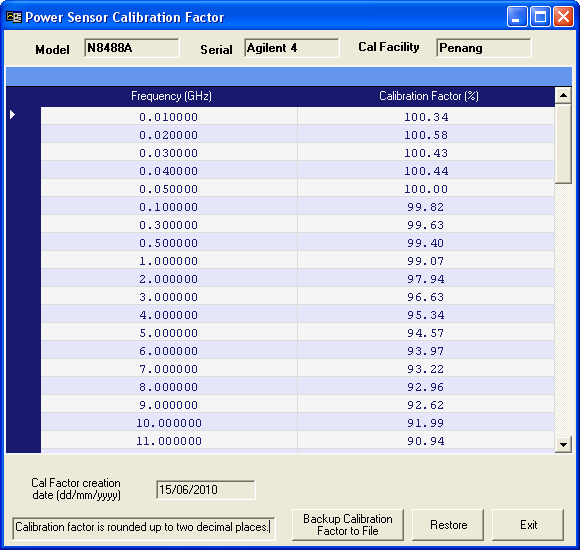
Figure 1. Display for existing calibration factors from the UUT EEPROM
Click Backup Calibration Factors to File.
This file will be saved to the following directory by default
C:\Documents and Settings\All Users\Application Data\Agilent Technologies\Test Management Environment\{SensorFamily}[1]\{Model#}_{Serial#}. However, you may choose to customize the file name and location to store.
The calibration factors will be stored to the desired file and location.
[1] {SensorFamily} = N848x, E930xx
Click Restore.
Disconnect the UUT from Channel A of the power meter, and ensure there is no power sensor connected to Channel B of the power meter.
Connect the UUT to Channel A of the power meter.
The calibration factors will be restored to the EEPROM of the UUT.
Disconnect the UUT from Channel A of the power meter and ensure there is no power sensor connected to Channel B of the power meter.
Connect the UUT to Channel A of the power meter.
The restoring of the calibration factors will be completed. You may choose to run the Calibration Factor Read and Write utility to view the calibration factors stored in the EEPROM of the UUT.
|
|
Steps i and ii are required to disable the temperature update in the EPM power meter which will disturb the write operation. Steps iv and v are required to enable the temperature update back in the EPM power meter. |
If a N1912A power meter is used, the restoring process will be executed automatically with the UUT connected to Channel A of the power meter always. The additional steps required to disable and enable the temperature update in the EPM power meter are not applicable for the P-Series power meter.
