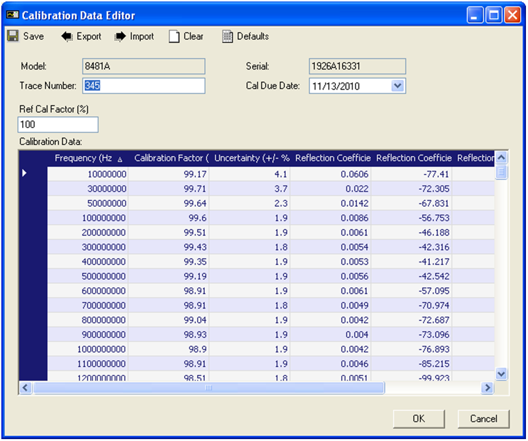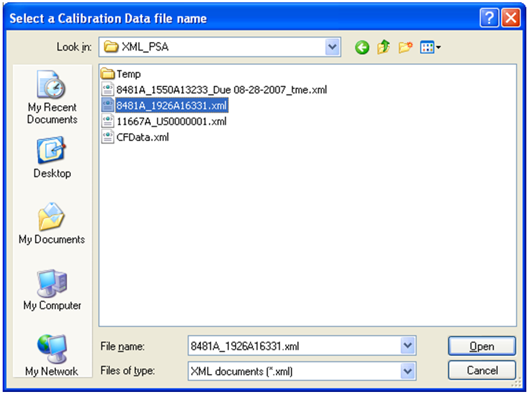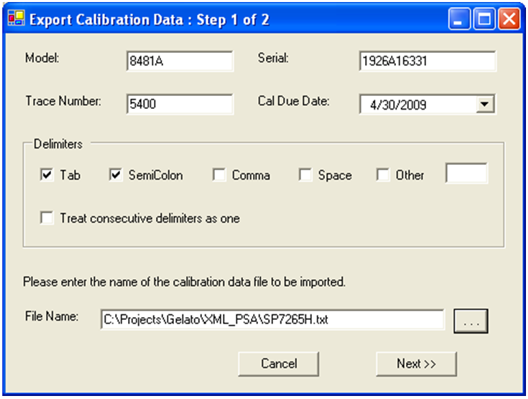
This utility allows you to import power sensor or power splitter calibration data stored in a delimited text file and to export the data to an XML file that can be imported to TME through the Calibration Data Editor in TME’s Configuration Test Station. Files of these format can be generated by Service Center.
The text file has to be in the following format. Each line contains cal data for single frequency. The data of that frequency can be in any order.
+5.0000000000E+07;+1.000000E+02;+1.169126E+00;+3.490000E-02;-8.940000E+01;
+1.0000000000E+08;+9.993546E+01;+1.148299E+00;+1.700000E-02;-9.380000E+01;
+2.0000000000E+08;+9.974198E+01;+1.138411E+00;+6.300000E-03;-9.770000E+01;
Enter the Model, Serial number, Cal due date, and Trace number if applicable.
Select the delimiters to be used to parse each line.
Select the calibration data text file.
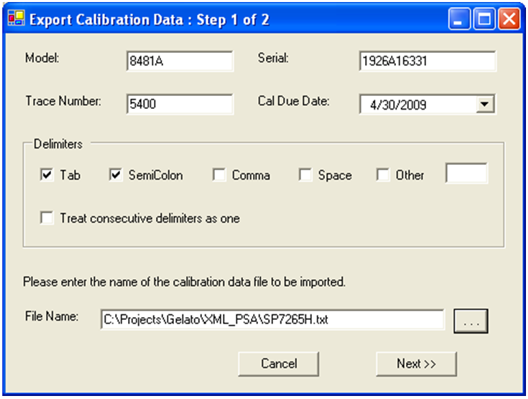
Map the field to the column number in the Calibration Data Table.
Specify the frequency unit and the reference cal factor in percentage.
Select the rows to be exported by holding down the shift key, then clicking on the start row and then clicking on the stop row.
Click on Export to XML and specify the file location and name.
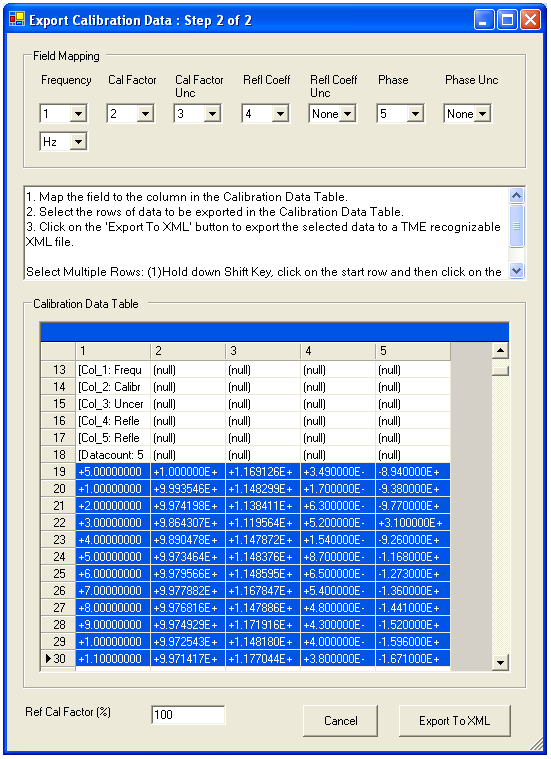
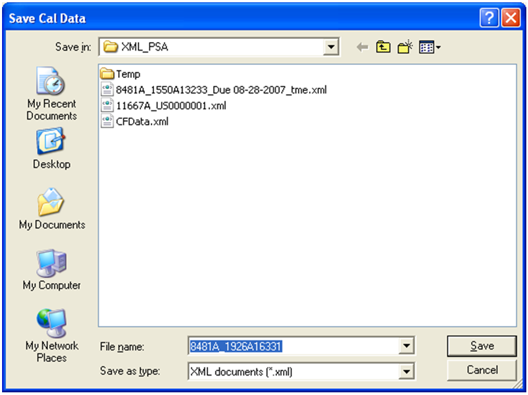
In TME, select login from the Administration menu.
Select Configure Test Stations and select the station where the device is.
Select the device and click on Edit Cal Data.
Click Import and select the XML file to be imported.