Ensure the Keysight IO library is version 18.1 or greater.
Launch the 89600 VSA software.
Go to Utilities > Hardware > Configurations which will bring up the configuration wizard. Click on the plus symbol to add the N9040B UXA.
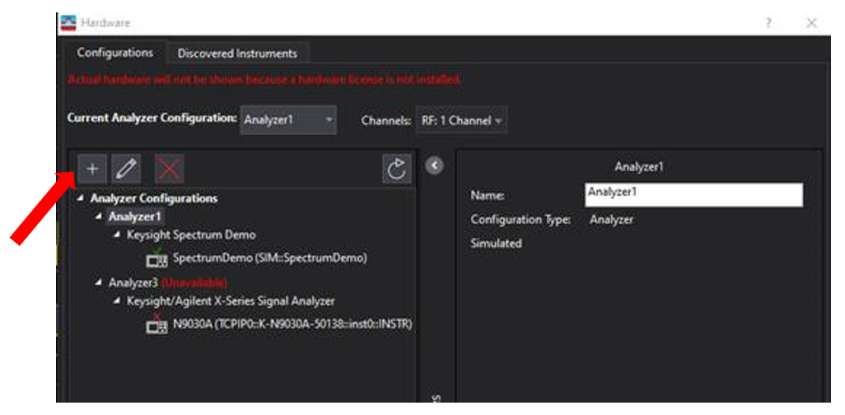
In the next window, select the N9040B UXA and name the configuration as SA in step 3 in the lower-left corner of the window.
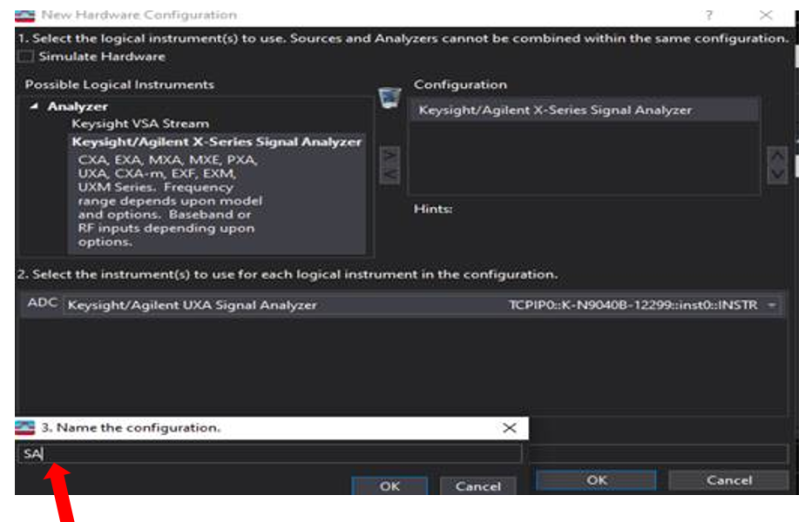
Click OK.
You should now see the new SA configuration in the wizard.
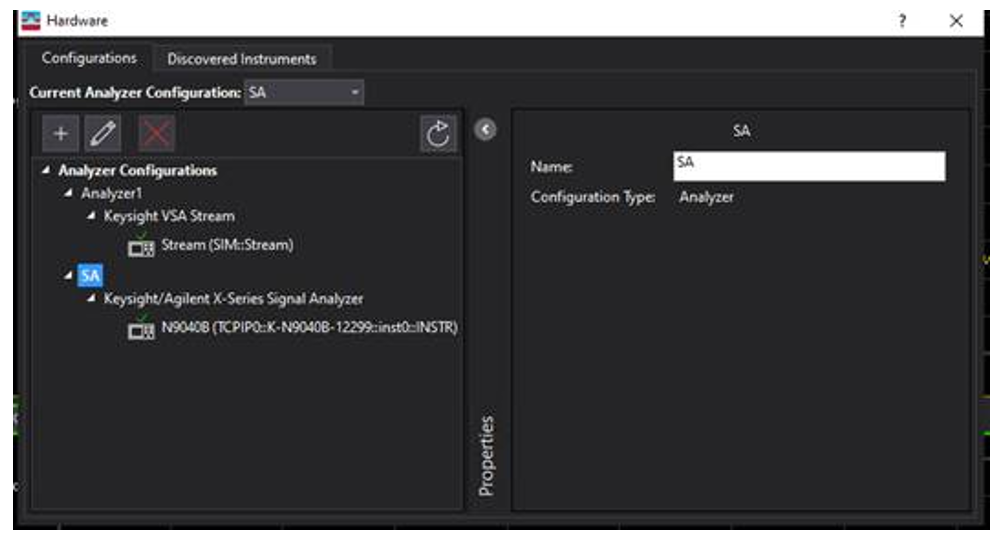
ToSa_SAAsRef.gif)
