Configuring the External SCPI Server
The External SCPI Server runs an out-of-process SCPI server and is provided for backward compatibility.
To enable the External SCPI Server, select and click the button to display the window shown below:
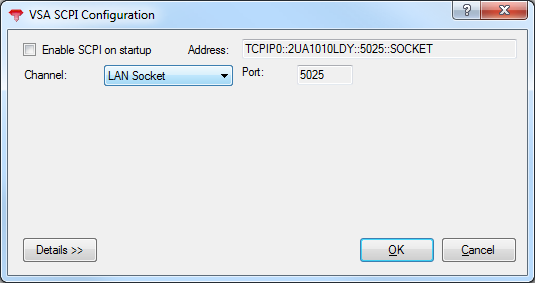
Select the desired channel (LAN Telnet or LAN Socket) to enable the SCPI listener. Optionally, select the check box to start the SCPI interface each time the computer restarts. Select and the SCPI interface will be ready to use.
You will need to launch the 89600 VSA software and start the SCPI interface manually each time you restart your computer if you do not select the check box in the tool.
The instrument VISA address (shown in the tool above) uses the computer's hostname (2UA1010LDY in this case), but you can instead use the hosting computer's IP address when connecting to the SCPI interface from another computer.
The LAN Socket connection does not support the IPV6 protocol. If your hostname resolves to an IPV6 IP address, you will need to use your IPV4 IP address in place of the hostname when specifying the VISA Address when you connect to the SCPI interface.
