Search Length (802.16 OFDM)
120 Symbol-times (See 802.16 OFDM Standard Setups/Presets Table.)
specifies the length of time to acquire the input signal (in seconds). This defines the length of time that the pulse search is performed.
The VSA searches within the specified and demodulates the first complete pulse found. The pulse can occur anywhere within the . Pulses beyond the first complete pulse are disregarded and are not demodulated. In order for the algorithm to detect a pulse edge, the pulse must be at least 15 dB above the noise floor. The resultant pulse is then demodulated.
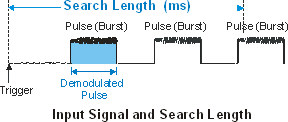
How Result Length and Pulse Search effects Search Length
Manual: If Result Length is set to , then the start of the burst and at least the Result Length (in symbols) must be within the .
Automatic or From FCH: If Result Length is set to or , then either there must be a complete burst within the or the start of the burst and at least the (in symbols) must be within the .
Pulse Search: When is cleared, the VSA searches for a preamble within the but does not use the RF Radio Frequency: A generic term for radio-based technologies, operating between the Low Frequency range (30k Hz) and the Extra High Frequency range (300 GHz). power envelope to aid the preamble search.
Longer increase the measurement time but make it more likely that a pulse will be found. If a pulse is not found a PULSE NOT FOUND status message is displayed.
See Also
Result Length Parameters (802.16 OFDM)
