Search Length (DOCSIS 4.0 Downstream)
Auto
specifies the amount or length of Search Time input data that is included in the measurement frame search. The frame search algorithm searches within the entire search length to find the first complete frame that can be demodulated and analyzed. The frame can occur anywhere within the Search Length.
When is on (checked), Search Length is determined by the VSA based on the Result Length and the settings in the Format tab. The worst case (longest) is assumed about unknown length parameters.
In mode, the symbols are assumed to be long so fewer symbols can be included in the result length. You can avoid this by manually configuring the settings on the instead of using auto detection.
When is off (unchecked), Search Length is set to a value required based on the Result Length and the settings in the Format tab. The best case (shortest) is assumed about unknown length parameters.
parameters that affect search length are as follows:
- set to - assumes worst-case FFT Length (8k) and Cyclic Prefix (1024 Tsd)
- - affects symbol length
- - affects symbol length
- set to - assumes worst-case Time Interleaving (32)
- - determines how much more time data to acquire than Result Length to account for time interleaving
The Meas Setup > Time > Time parameter is not available (disabled) when the VSA is in modulation analysis mode.
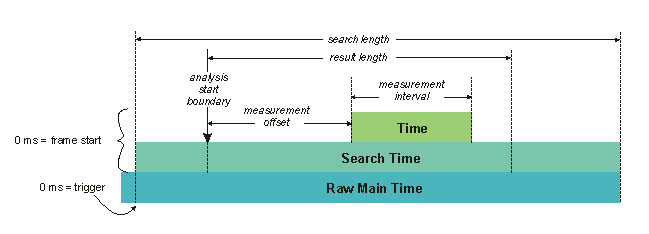
See Also
