Analysis Regions
You can specify a portion of each detected LFM region’s start and end time samples to be excluded from the FMCW region analysis results or the Best-Fit region analysis. This is useful when the detected LFM region contains known FM Frequency Modulation modulation transition and settling effects, which you want to exclude from the reported FMCW Region Table performance metrics.
To create the FM Reference Time trace segment for each LFM region, a set of samples is used in a linear regression to determine the slope and intercept of the line segment. The Fit Exclude settings define which samples are excluded from this calculation. The Reference Time trace segment is then constructed using the fit parameters over the portion of the LFM region defined by the Analysis Exclude settings. The resulting Reference Time trace is then used to calculate the FM Error Time and Region metrics.
For example, the fit can be done based on samples nearer the center of the chirp that are more linear, but the analysis can extend closer to the ends you desire to include transients in the metric calculations.
By default, both Analysis and Best-Fit regions marked for exclusion are identical. If you specify a different region to exclude for Best-Fit analysis, uncheck Couple Analysis and Fit. Furthermore, Couple Start and End is selected by default so From End is identical to From Start. Uncheck Couple Start and End if you want the beginning and ending regions to different in length.
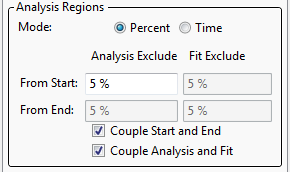
- Mode = Percent (Default Setting)
- From Start specifies the number of LFM region start time samples to be excluded as a % of detected LFM region time length. For example, a value of 10% would exclude the leading 10% of detected LFM region samples.
- From End specifies the number of LFM region end time samples to be excluded as a % of detected LFM region time length. For example, a value of 10% would exclude the trailing 10% of detected LFM region samples.
- Default value (Start Percent) 5 %
- Default value (End Percent) 5 %
- Mode = Time
- From Start specifies the number of LFM region start time samples to be excluded as a fixed time sample duration in seconds. For example, a value of 1 us would exclude the leading us of detected LFM region samples.
- From End specifies the number of LFM region end time samples to be excluded as a fixed time sample duration in seconds. For example, a value of us would exclude the trailing 1 us of detected LFM region samples.
- Default value (Start Time) 0 s
- Default value (End Time) 0 s
- Couple Start and End, when checked, automatically sets the End Time value to the Start Time value.
- Couple Analysis and Fit, when checked, uses the same values for both Analysis and Fit.
