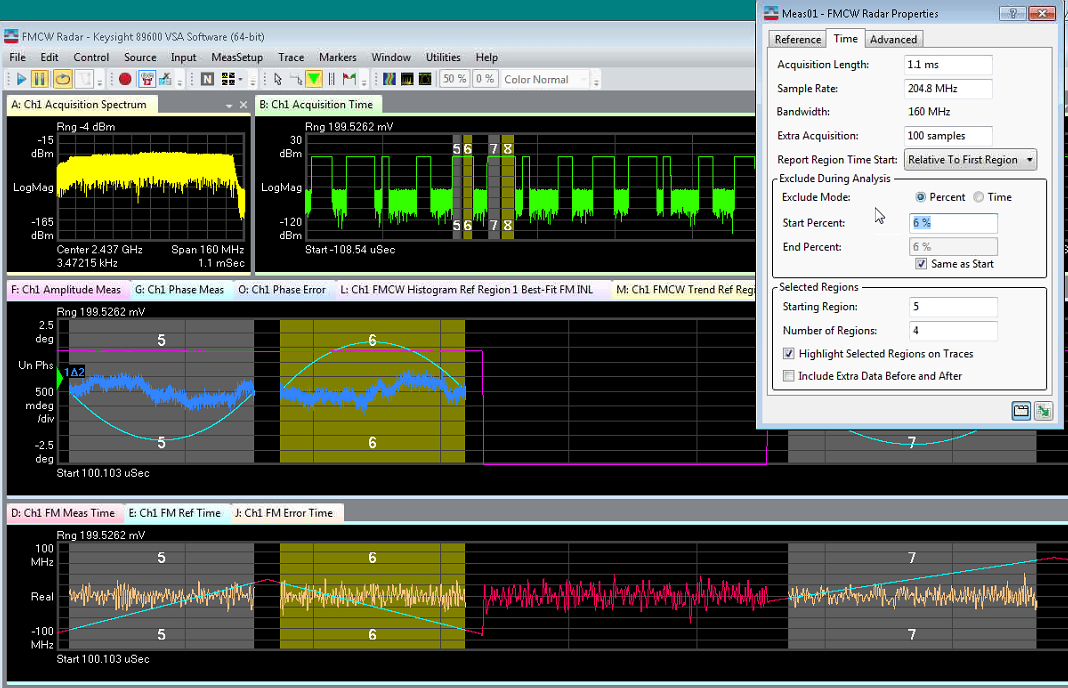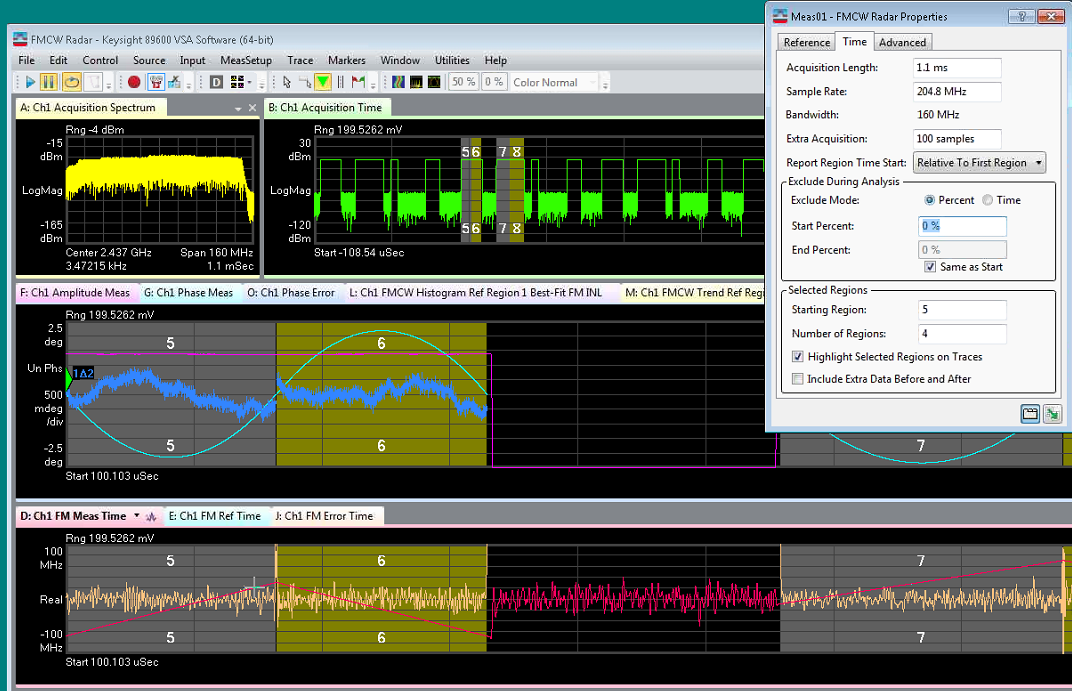Exclude During Analysis
You can specify a portion of each detected LFM region’s start and end time samples to be excluded from the FMCW region analysis results. This is useful when the detected LFM region contains known FM Frequency Modulation modulation transition and settling effects, which you want to exclude from the reported FMCW Region Table performance metrics.
- Exclude Mode = Percent (Default Setting)
- Start Percent specifies the number of LFM region start time samples to be excluded as a % of detected LFM region time length. For example, a value of 10% would exclude the leading 10% of detected LFM region samples.
- End Percent specifies the number of LFM region end time samples to be excluded as a % of detected LFM region time length. For example, a value of 10% would exclude the trailing 10% of detected LFM region samples.
- Same as Start, when checked, automatically sets the End Percent value to the Start Percent value.
- Default value (Start Percent) 50 %
- Default value (End Percent) 50 %
- Exclude Mode = Time
- Start Time specifies the number of LFM region start time samples to be excluded as a fixed time sample duration in seconds. For example, a value of 1 us would exclude the leading us of detected LFM region samples.
- End Time specifies the number of LFM region end time samples to be excluded as a fixed time sample duration in seconds. For example, a value of us would exclude the trailing 1 us of detected LFM region samples.
- Same as Start, when checked, automatically sets the End Time value to the Start Time value.
- Default value (Start Time) 0 s
- Default value (End Time) 0 s
The illustrations below show the same FMCW measurement with both start and end percent set to 0%, and again with both values set to 6%. Notice how the gap changes between regions 5 and 6.