Time Qualified Trigger (Trigger)
(TQT) allows the user to set an additional trigger criterion of time duration, which an event needs to last in order to satisfy the trigger. The resulting acquisition is captured after the event has lasted the specified time duration (seconds), and if the event has not lasted the specified time, then the trigger will not occur.
TQT is useful when the user wants to trigger on a pulsed signal (e.g., in the presence of other similar signals that lasts for either longer or shorter duration). Adding time duration to the criteria allows the user to isolate and trigger on the desired signal and not the others that last for different durations.
The data acquisition starts after the trigger criteria is met and after the TQT criteria has been met.
You can enter a negative Trigger Delay value to align the triggering event with the desired data acquisition window.
There are 3 TQT properties: Time 1, Time 2, and Time Criteria. Time1 and Time2 properties are defined for both Frequency Mask Trigger (FMT) and IF Mag (similar to Level Triggers in X-Series Signal Analyzers).
The TQT parameters are only available when connected to an X-Series Analyzer with Real Time Spectrum Analyzer, and when Frequency Mask Trigger or IF Mag Style is selected.
For Frequency Mask Trigger, TQT parameters are only active when the FMT's parameter is set to Enter or Leave.
| Time Qualified Trigger | |
|---|---|
| Parameter | Description |
| : |
Select from a menu of time-qualifying trigger choices using the Time1 and/or Time2 parameters. : No time duration is being used to control when the trigger occurs. : The trigger condition cannot last as long as Time1. If it does last as long as Time1, then no trigger occurs. If the signal level lasts for < Time1, then the trigger occurs. : The signal level must last at least as long as Time1 to trigger. If it does not last at least as long as Time1, then no trigger occurs. : The specified signal level must last at least as long as Time1, but not as long as Time2 to trigger. If it does not last at least as long as Time1, then no trigger occurs. Or if the signal level lasts for Time2 or more, then no trigger occurs. : The specified signal level can last less than Time1, OR, the signal level can last longer than Time2 to trigger. If the signal level lasts for at least Time1, but less than Time2, no trigger occurs. |
| : |
Time1 is a time duration that may be used in addition to the current trigger criteria to determine when and if to trigger. Time2 must always be greater than Time1 by a determined “gap size”. If the user changes Time1 or Time2, Time2 will always be adjusted to meet the above criteria. For example, if the user attempts to change Time2 to equal or less than Time1, Time1 will not change and Time2 will be pushed to Time1 + gap size. The gap size for is 2 steps. For all other criteria, the gap size is one step. (Time Domain) IF Mag Trigger: 1 step size = 1/(1.28*span) (Frequency Domain) Frequency Mask Trigger: 1 step size = 1 FFT Fast Fourier Transform: A mathematical operation performed on a time-domain signal to yield the individual spectral components that constitute the signal. See Spectrum. * step size = 1024 * 1/(1.28*span) Minimum:
Maximum:
|
| : |
Time2 is a time duration that may be used in addition to the current trigger criteria to determine when and if to trigger. Time2 must always be greater than Time1 by a determined “gap size”. If the user changes Time1 or Time2, Time2 will always be adjusted to meet the above criteria. For example, if the user attempts to change Time2 to equal or less than Time1, Time1 will not change and Time2 will be pushed to Time1 + gap size. The gap size for is 2 steps. For all other criteria, the gap size is one step. (Time Domain) IF Mag Trigger: 1 step size = 1/(1.28*span) (Frequency Domain) Frequency Mask Trigger: 1 step size = 1 FFT * step size = 1024 * 1/(1.28*span) Minimum:
Maximum:
|
Time Qualified Trigger - Definition of Trigger Point and Example
Time Qualified Trigger (TQT) allows the user to set an additional trigger criterion of time duration, which an event needs to last in order to satisfy the trigger. The data acquisition starts after the trigger criteria is met and after the TQT criteria has been met. If the entire event needs to be captured, a negative trigger delay can be used.
Example using FMT:
This example uses Frequency Mask Trigger (FMT) as the trigger with ENTER criteria. The signal being captured is a square pulse with pulse width = 10ms, pulse period = 200ms.
Scenario 1: FMT is used without TQT.
Data acquisition starts as soon as the pulse enters the mask where trigger criteria is met. As shown in Ch1 Main Time trace, data acquisition starts from the leading edge of the pulse entering the mask.
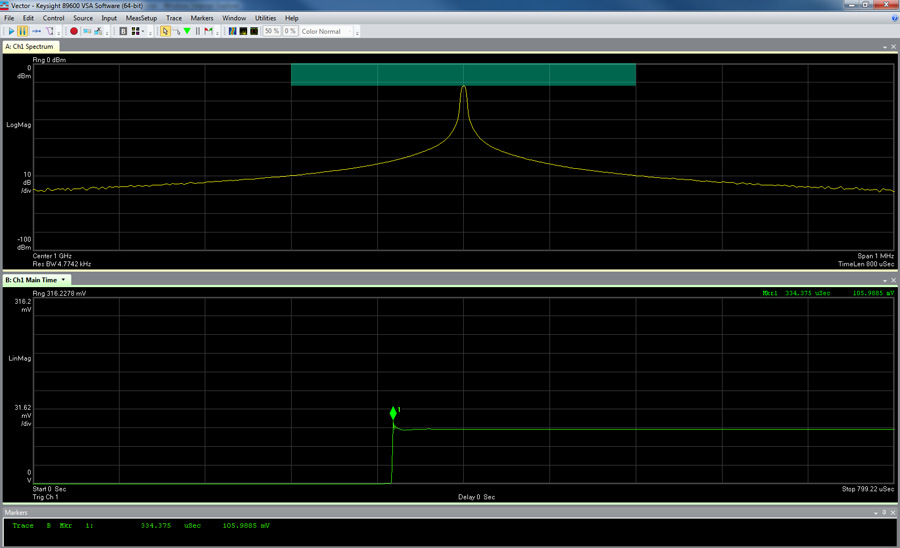
Scenario 2: FMT is used with TQT (>T1, T1 = 9 ms).
Data acquisition starts after the pulse enters the mask where trigger criteria is met and after TQT criteria has been satisfied. As shown in Ch1 Main Time trace, data acquisition has started after leading edge of the pulse has entered the mask and has lasted for greater than T1 duration.
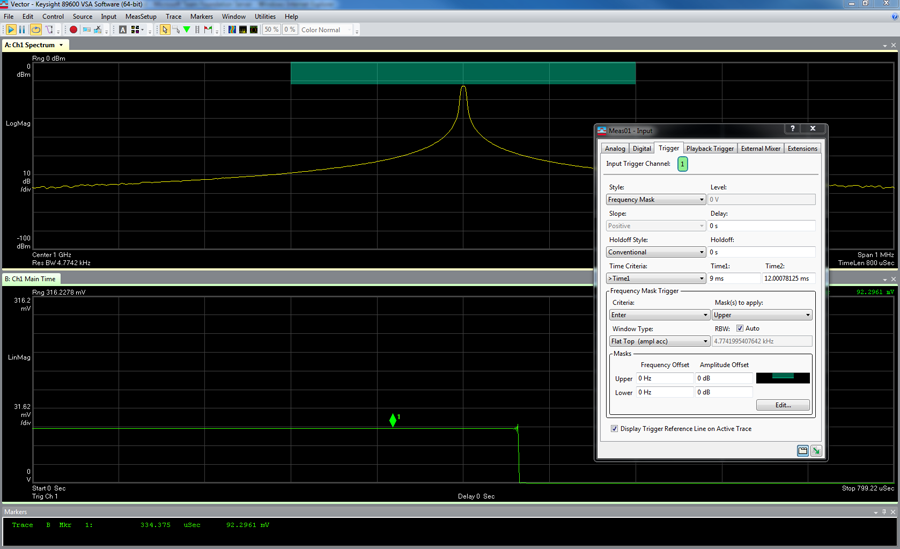
Scenario 3: FMT is used with TQT (>T1, T1 = 9 ms), and negative trigger delay (Delay = -10ms).
By adding a negative trigger delay, now the data acquisition has started 10ms prior to the trigger being satisfied, where signal has entered the mask and lasted for greater than T1 duration. This allows the user to view the signal that met the trigger criteria in its entirety.
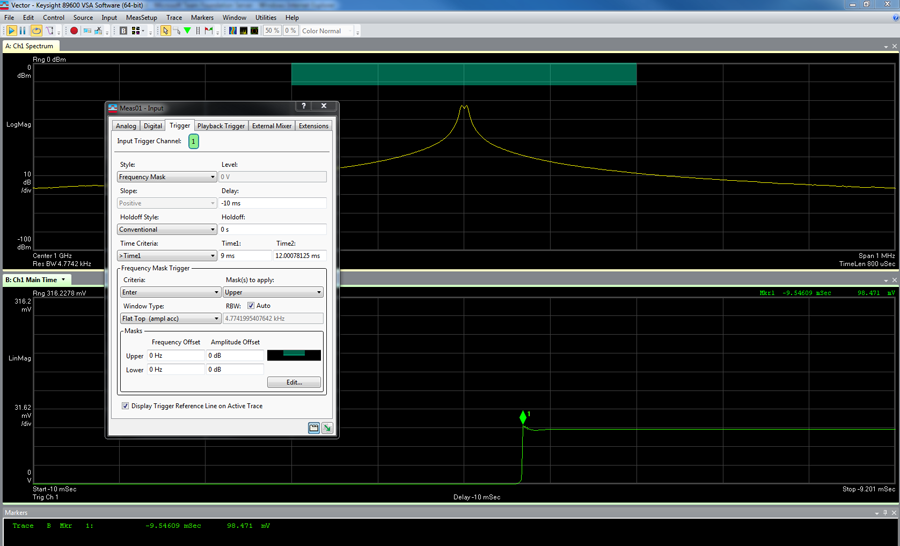
Example using IF Mag:
The principles for TQT are similar between the IF Mag and FMT triggering styles. The following timing diagram shows the trigger point definition using IF Mag and TQT.
In this example, TQT is being used with IF Mag level. The TQT criteria shown here is > T1. This example shows the data acquisition with pre-trigger and without pre-trigger. By adding a pre-trigger (negative Trigger Delay), the user is allowed to capture the entire event.
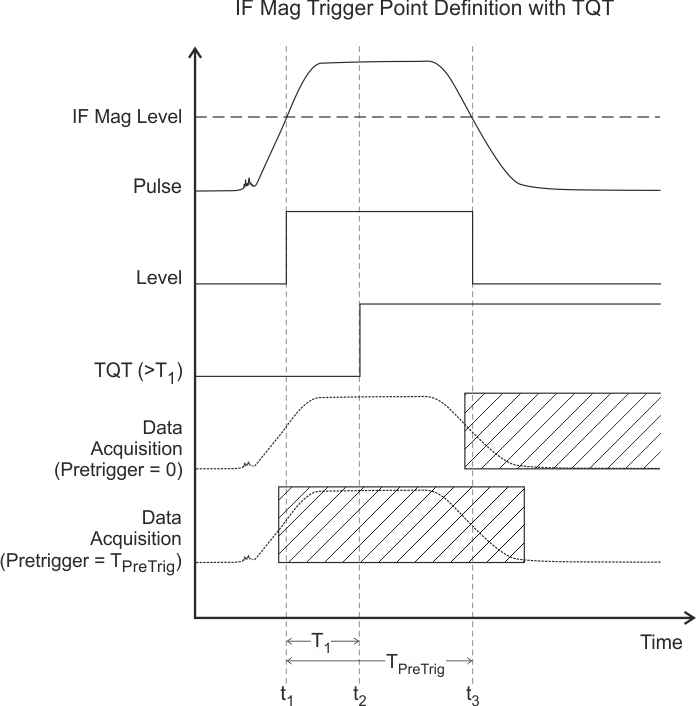
See Also
