Overlap Processing (Time)
0% to 99.99%
Overlap processing overlaps time records. With overlap processing, a percentage of data from one time record is reused in the next time record. Different values of overlap processing can be specified for averaged and non-averaged measurements.
The amount of overlap is specified as a percentage. For example, an overlap of 0% does not overlap time records. An overlap of 50% overlaps the time records by half--in other words, the first half of the next time record contains data from the last half of the previous time record, as shown below.
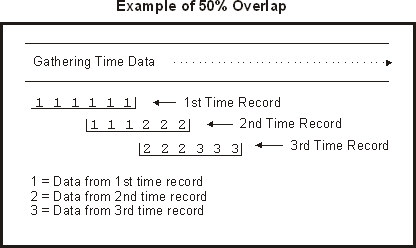
Overlap processing can only be performed on a recording.
Averaged and Non-Averaged Measurements
The VSA specifies separate overlaps for averaged and non-averaged measurements. Click and use the box to set the overlap for averaged measurements; use to set the overlap for non-averaged measurements. A value of 0% disables overlap processing off.
The VSA uses the value that is set to determine the maximum potential overlap. Overlap processing can dramatically reduce the time needed to compute RMS averages with a given variance.
Recall that window functions reduce the effects of leakage by weighting the ends of the time record to zero. Overlapping can eliminate most (if not all) of the time that would be wasted taking this data. Because some overlapped data is used twice, more averages must be taken to get a variance that is comparable to the non-overlapped case.
Multiple Shared Measurements
You can set overlap for each shared measurement separately. The VSA uses the largest overlap value of all shared measurements, and applies it to the combined time length needed to support all measurements.
