Subframe Mappings (Pre-5G)
is a simple table-based editor that provides a way to create subframe configurations and map (assign) them to specific subframes.
The subframe mappings allow you to enter any request for assigning a set of subframe indexes to a subframe definition.
Once the requested assigned subframes are entered, they may be coerced in the following ways:
- The subframe definition type may only support a specific subset of subframe indexes (Control subframe supports #0 and #25; ePBCH supports #4; all others support any subframe except #0 & #25)
- The maximum supported subframe index is 49 and minimum is 0.
- If the mapping is enabled and the requested subframe index is in use by other subframe definitions (shown in the Subframe Mappings list), the other subframe mappings will be changed to a disabled state, with background color and tooltip text changed to indicate the conflict. The analyzer enforces a maximum of one enabled mapping for each subframe index.
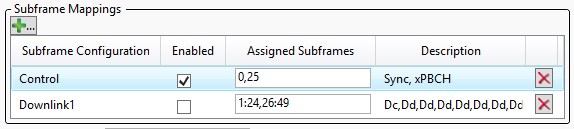
Add Mapping  - Adds a new mapping to the end of the Subframe Mappings list.
- Adds a new mapping to the end of the Subframe Mappings list.
Delete Mapping  - Deletes the Subframe Mapping from the list.
- Deletes the Subframe Mapping from the list.
Subframe Configuration - Selects a subframe configuration from a drop-down list of editable configurations (Control, Downlink1-4, Uplink1-5, or ePBCH) for the selected mapping. You can edit the definition of a subframe configuration using Edit Definition.
Enabled - Includes (Enabled is selected) or excludes a subframe configuration. This allows you to select only the subframe configurations you need for a particular measurement without having to delete the unneeded ones from the Subframe Mappings list.
Assigned Subframes - Assigns the subframe configuration to the subframe(s) listed in this field.
Examples:
In the above image,
0,25 means that the Control subframe configuration will be assigned to subrames 0 and 25.
1:24, 26:49 means that the Downlink1 subframe configuration willl be assigned to subframes 1 through 24 and 26 through 49.
Description - Provides a summary of the physical elements included in the subframe configuration.
See Also
