N9041B Option EDC System Configuration
EDC is supported as a Beta feature in 89600 VSA 2019.
Option EDC (External Digitizer Control) enables the N9041B UXA to control an oscilloscope as a digitizer while using the VSA software for the down conversion and display of measurement results. The minimum frequency to get valid data is 50 GHz Gigahertz: A frequency measurement which equals one billion hertz. since Option EDC uses the signal path above 50 GHz. Option EDC provides wider bandwidth measurements than what is available through the UXA's internal IF paths. The VSA software's Signal Path input extension supports N9041B UXA Option EDC.
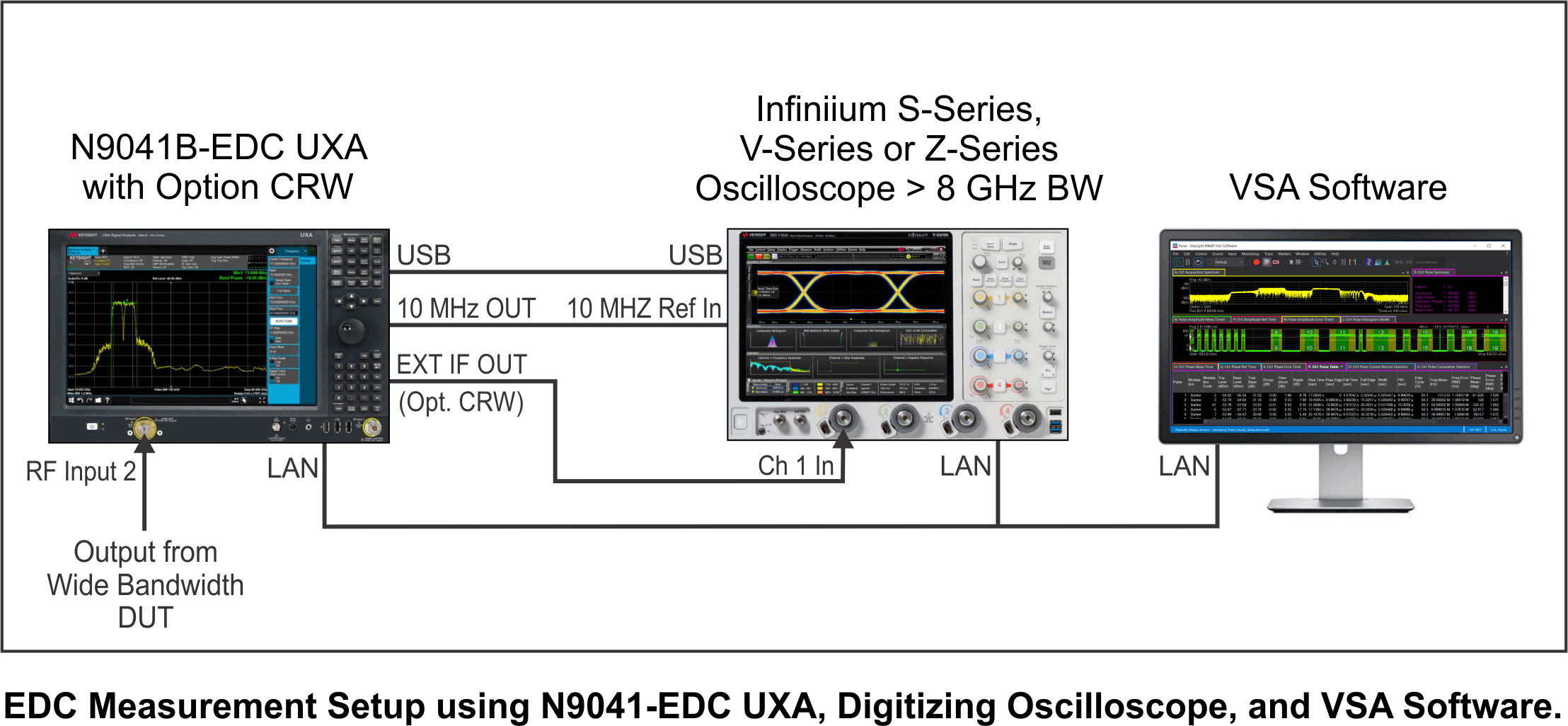
Firmware Requirements
The minimum N9041B UXA software version is A.23.01.
Setup Steps
The EDC system uses EXT IF OUT on the rear panel of the N9041B UXA connected to a Keysight Infiniium oscilloscope (S-Series, V-Series or Z-Series oscilloscope with > 8 GHz bandwidth) in order to get bandwidth greater than 1 GHz. The UXA is internally configured for EDC using the VSA software's input extensions. The UXA controls the oscilloscope and applies amplitude correction so that the amplitude is accurate at center screen.
- Configure the instrument hardware:
- Connect scope to UXA via USB. (This must be done before the UXA hardware configuration is selected in VSA)
- Connect UXA EXT IF OUT to scope channel 1.
- Connect UXA 10 MHz Megahertz: A unit of frequency equal to one million hertz or cycles per second. OUT to scope 10 MHz Ref In.
- In the VSA software, create a hardware configuration with the N9041B as the instrument and select that configuration.
- Open the Extension panel on the VSA Input dialog (Input > HW-Specific (Extensions)):
- For RF Radio Frequency: A generic term for radio-based technologies, operating between the Low Frequency range (30k Hz) and the Extra High Frequency range (300 GHz). Input Port, select RF Input 2. (EDC is available only with RF Input 2)
- For Signal Path, select either Auto or External Wideband:
- When Auto is selected, EDC is used when Center Frequency is set between 50 GHz and 110 GHz and Span is set > 1 GHz. EDC will no longer be used when Center Frequency is set below 50 GHz or Span is set ≤ 1 GHz.
- When External Wideband is selected, Center Frequency limits are changed to 50 GHz to 100 GHz and Center Frequency is coerced within those limits. EDC is used for all values of Span.
- When using EDC and VSA Trigger Style set to External, connect the trigger signal to the scope’s Aux Trig input.
See Also
