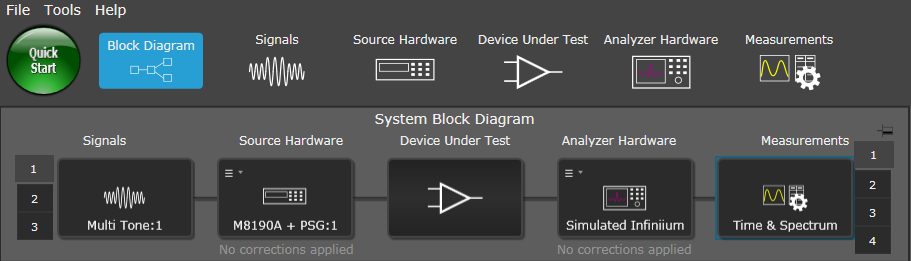
This topic describes the Block Diagram resource panel.
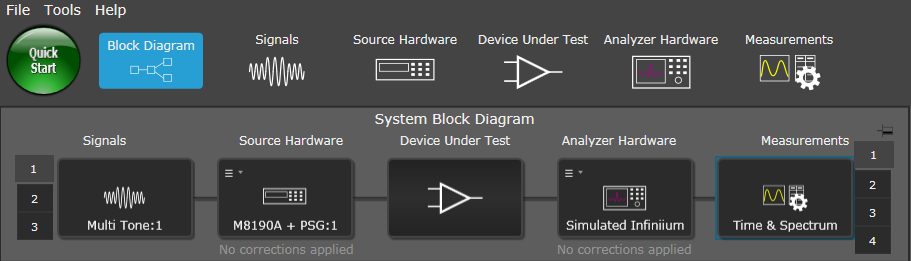
Displays the current system configuration. At a glance, you can see the signal, hardware and measurement selections you made. The numbered tabs on the sides of the Signals and Measurement blocks provide a convenient way to switch configurations. In addition, drop-down menus with in the blocks enable you save and recall configurations. Notice also, that a corrections status message appears below the source and analyzer hardware blocks. The corrections status message will be one of the four shown below and is dependent on the hardware's Corrections settings.
No corrections applied
Automatic
Manual
no suitable calibration found