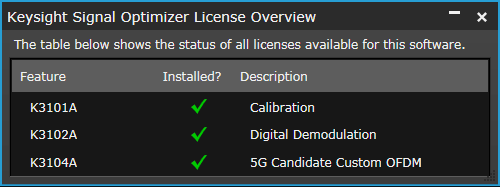Open topic with navigation
Licensing
Licensing Overview
License Types
Fixed License
Transportable License
Floating License
Licensing Overview
The Keysight Signal Optimizer must be licensed to operate in a useful manner. The Signal Optimizer has three types of licenses: Fixed, Transportable, and Floating.
Installing one of these licenses requires three general steps:
-
Running the Keysight License Manager to obtain information about the PC on which the Signal Optimizer is installed.
-
Contacting Keysight Technologies, Inc., to receive a license file.
-
Installing the license file using the Keysight License Manager.
License Types
There are three types of licenses available for the Keysight Signal Optimizer:
- Fixed:
A Fixed license is bound to the host ID of a specific PC. It is not transportable from one PC to another.
To install a Fixed license, perform the steps in Fixed License.
- Transportable:
The Transportable license must be installed on the same PC that runs the Signal Optimizer software. However, the license can be moved from one PC to another. To install a Transportable license, perform the steps in Transportable License.
- Floating:
Floating licenses provide the ability for multiple client PCs to use a common license that is stored on a network license server. This is in contrast to the Transportable license that is a PC based license, one license per PC.
Also called a concurrent license, floating licenses are bound to the host ID of the license server, but are used by any Client PC running the Signal Optimizer software with network access to the server. Floating licenses are "counted" licenses, meaning the number of concurrent client users cannot exceed the number of granted licenses.)
To install, setup, and configure a Floating License Server and Client PC, see the Keysight License Manager's help (click the "?" icon to from within the Keysight License Manager to open the help file, click , or download it here).
Fixed License
This section describes the steps to obtain and install a Fixed license. A Fixed license is bound to the host ID of a specific PC. The license must be installed on the same PC that runs the Signal Optimizer software. It is not transportable from one PC to another.
To obtain and install a Fixed license:
-
Purchase a Signal Optimizer Fixed License.
-
Receive a Software License Entitlement Certificate.
After purchasing a Fixed License, you will receive a Software License Entitlement Certificate.
-
Redeem the License.
As described in Redeeming a Fixed License, the Software License Entitlement Certificate provides instructions to redeem your license.
-
Install the License file.
As described in Installing a Fixed License, after providing the required information, the Keysight Software Manager website will email a License file (.lic) to you. Install the license file on the same PC that runs the Signal Optimizer software.
-
Activate the License.
After installing the license, you need to start the Signal Optimizer software to activate the license.
Redeeming a Fixed License
After purchasing a Fixed License, you will receive a Software License Entitlement Certificate. You will need information from the certificate to redeem and activate a license. To redeem a Fixed license, follow these steps:
-
Collect your purchased Signal Optimizer Software License Entitlement Certificate(s).
-
Obtain your PC's Host ID. Use the Keysight License Service utility or Keysight License Manager to obtain the Host ID.
Open the utility: right click the " icon  in the Windows desktop notification area (lower right side of the Windows Task bar) and select .
in the Windows desktop notification area (lower right side of the Windows Task bar) and select .
Click the button to the right of the Host ID box. The Host ID information is copied into the Windows clipboard.
-
Redeem your licenses and obtain the license files.
Follow the instructions included on the Software License Entitlement Certificate to redeem your licenses and obtain the license files. Go to the Keysight Software Manager website:
http://www.keysight.com/find/softwaremanager
-
First time access will require you to register.
Remember your user password. The password is required for future access to manage your licenses.
-
You will need the Keysight Order Number and Keysight Certificate Number located on the top of your Software License Entitlement Certificate.
-
Install License File(s): Check your email for the license file(s) and then install the license file(s) on the PC — go to Installing a Fixed License.
Installing a Fixed License
Installing the license file is necessary to license the Signal Optimizer software. After completing Redeeming a Fixed License, you will receive a Keysight email containing your license file for the redeemed Entitlement Certificates. Follow these steps to install the license files on the PC:
-
Copy the email attachment ".lic" to a folder on your PC, connected hard drive, or USB storage device.
-
Start the Keysight License Manager: double click the Keysight License Service icon  in the Windows desktop notification area (lower right side of the Windows Task bar).
in the Windows desktop notification area (lower right side of the Windows Task bar).
-
To install the license file, drag-and-drop the license file onto your computer or instrument's connection in the Keysight License Manager's list of connections. See the Add a New License section of the Keysight License Manager Help for more ways to install the license (click the "?" icon to from within the Keysight License Manager to open the help file, click , or download it here).
The install operation can take up to 40 seconds to complete.
When the license file is successfully installed, the installed licenses that are available are listed in the Keysight License Manager's main license view area. Make sure your licensed options and features are shown.
-
After installing the license file, verify that the Options are licensed for use by the Signal Optimizer software. Start the Signal Optimizer software, open the Keysight Signal Optimizer License Overview dialog (click ) and verify the installed licenses are recognized by the software.
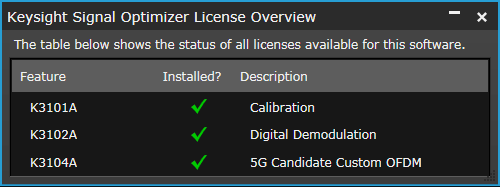
Transportable License
This section describes the steps to obtain and install a Transportable license. A Transportable license is bound to the host ID of a specific PC. The license must be installed on the same PC that runs the Signal Optimizer software. However, the license can be transferred from one PC to another PC. Transferring the license requires the Keysight License Manager to communicate with the Keysight Software Manager website.
To obtain and install a Transportable license:
-
Purchase a Signal Optimizer Transportable License.
-
Receive a Software License Entitlement Certificate.
After purchasing a Transportable License, you will receive a Software License Entitlement Certificate.
-
Redeem the License.
As described in Redeeming a Transportable License, the Software License Entitlement Certificate provides instructions to redeem your license.
-
Install the License file.
As described in Installing a Transportable License, after providing the required information, the Keysight Software Manager website will email a License file (.lic) to you. Install the license file on the same PC that runs the Signal Optimizer software.
-
Activate the License.
After installing the license, you need to start the Signal Optimizer software to activate the license.
Redeeming a Transportable License
After purchasing a Transportable License, you will receive a Software License Entitlement Certificate. You will need information from the certificate to redeem and activate a license. To redeem a Transportable license, follow these steps:
-
Collect your purchased Signal Optimizer Software License Entitlement Certificate(s).
-
Obtain your PC's Host ID. Use the Keysight License Service utility or Keysight License Manager to obtain the Host ID.
Open the utility: right click the " icon  in the Windows desktop notification area (lower right side of the Windows Task bar) and select .
in the Windows desktop notification area (lower right side of the Windows Task bar) and select .
Click the button to the right of the Host ID box. The Host ID information is copied into the Windows clipboard.
-
Redeem your licenses and obtain the license files.
Follow the instructions included on the Software License Entitlement Certificate to redeem your licenses and obtain the license files. Go to the Keysight Software Manager website:
http://www.keysight.com/find/softwaremanager
-
First time access will require you to register.
Remember your user password. The password is required for future access to manage your licenses.
-
You will need the Keysight Order Number and Keysight Certificate Number located on the top of your Software License Entitlement Certificate.
-
Install License File(s): Check your email for the license file(s) and then install the license file(s) on the PC — go to Installing a Transportable License.
Installing a Transportable License
Installing the license file is necessary to license the Signal Optimizer software. After completing Redeeming a Transportable License, you will receive a Keysight email containing your license file for the redeemed Entitlement Certificates. Follow these steps to install the license files on the PC:
-
Copy the email attachment ".lic" to a folder on your PC, connected hard drive, or USB storage device.
-
Start the Keysight License Manager: double click the Keysight License Service icon  in the Windows desktop notification area (lower right side of the Windows Task bar).
in the Windows desktop notification area (lower right side of the Windows Task bar).
-
To install the license file, drag-and-drop the license file onto your computer or instrument's connection in the Keysight License Manager's list of connections. See the Add a New License section of the Keysight License Manager Help for more ways to install the license (click the "?" icon to from within the Keysight License Manager to open the help file, click , or download it here).
The install operation can take up to 40 seconds to complete.
When the license file is successfully installed, the installed licenses that are available are listed in the Keysight License Manager's main license view area. Make sure your licensed options and features are shown.
-
After installing the license file, verify that the Options are licensed for use by the Signal Optimizer software. Start the Signal Optimizer software, open the Keysight Signal Optimizer License Overview dialog (click ) and verify the installed licenses are recognized by the software.
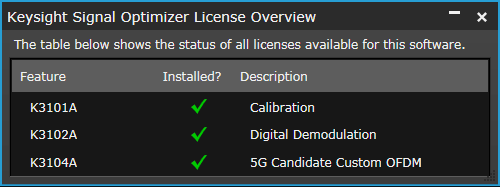
Transporting a Transportable License
The Transportable license is a license that can be moved from one PC to different PC. This allows you to use one license to run the Signal Optimizer Software on different PCs. However, only one PC at a time can use a single license.
Installing the license file is necessary to license the Signal Optimizer software. After completing Redeeming a Transportable License, you will receive a Keysight email containing your license file for the redeemed Entitlement Certificates.
There are three procedures procedures for transporting a license. The procedure you choose depends on the way your systems are configured:
- Online (recommended) - Uses the Keysight License Manager site to move a license between Internet-connected systems.
- Offline - For cases where one or both systems are not connected to the Internet.
- Manual - (For specialized environments that may have file copying restrictions only) Transfer a license by entering information manually.
These procedures are detailed in the Transporting (Moving) Licenses section of the Keysight License Manager Help (click the "?" icon to from within the Keysight License Manager to open the help file, click , or download it here).
Floating License
Floating licenses provide the ability for multiple client PCs to use a common license that is stored on a network license server. This is in contrast to the Transportable license that is a PC based license, one license per PC. Also called a concurrent license, floating licenses are bound to the host ID of the license server, but are used by any Client computer running the Signal Optimizer software with network access to the server (as long as the number of concurrent client users does not exceed the number of granted licenses.) Floating licenses provide the ability to use one license on different PCs (Instruments). The client PC or instrument requests a license from the server to run the Signal Optimizer software. If a license is available, the server will allocate the license to the client.
The procedure for installing and configuring the License Server and Client are detailed in the Setting Up and Using Floating Licenses section of the Keysight License Manager Help (click the "?" icon to from within the Keysight License Manager to open the help file, click , or download it here).
 in the Windows desktop notification area (lower right side of the Windows Task bar) and select .
in the Windows desktop notification area (lower right side of the Windows Task bar) and select .