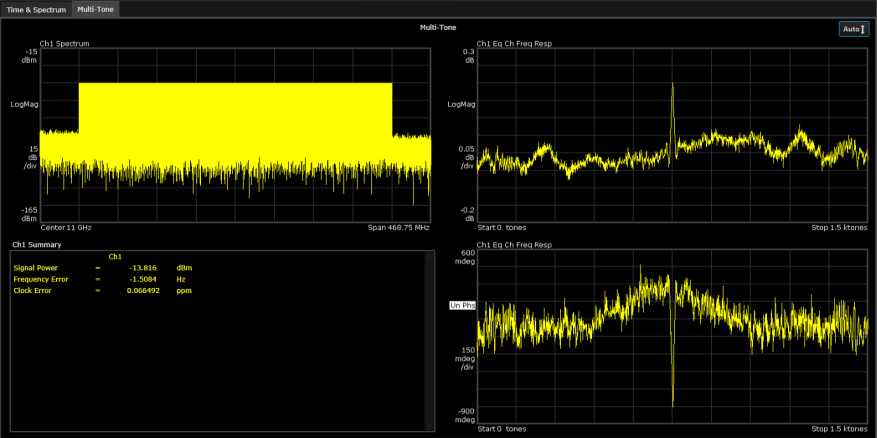
This topic describes the measurement display panel of the Signal Optimizer user interface.
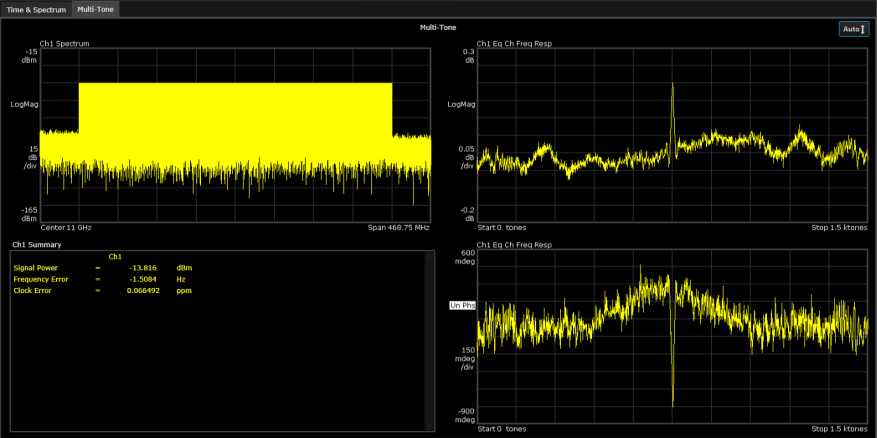
This area of the user interface displays measurements selected from the Measurements resource panel. Tabs along the top of this panel allow you to switch between various displays.
Selecting Advanced from a resource panel covers the measurement display while you work in the advanced settings window.