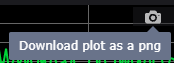 ) - Clicking this icon enables you to save the current measurement trace as a *.png.
) - Clicking this icon enables you to save the current measurement trace as a *.png.Use the following icons to modify the view of your measurement as needed.
Download as PNG (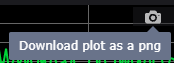 ) - Clicking this icon enables you to save the current measurement trace as a *.png.
) - Clicking this icon enables you to save the current measurement trace as a *.png.
Zoom ( ) - select an area of a measurement trace and use the left mouse click to drag and zoom a frequency band of interest.
) - select an area of a measurement trace and use the left mouse click to drag and zoom a frequency band of interest.
Pan (![]() ) - Use the left mouse button to pan the measurement up or down in frequency or power (i.e., X- and Y-axis).
) - Use the left mouse button to pan the measurement up or down in frequency or power (i.e., X- and Y-axis).
Zoom in (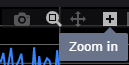 ) - Click to zoom in. Repeat as needed.
) - Click to zoom in. Repeat as needed.
Zoom out (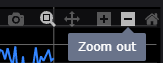 ) - Click to zoom out. Repeat as needed.
) - Click to zoom out. Repeat as needed.