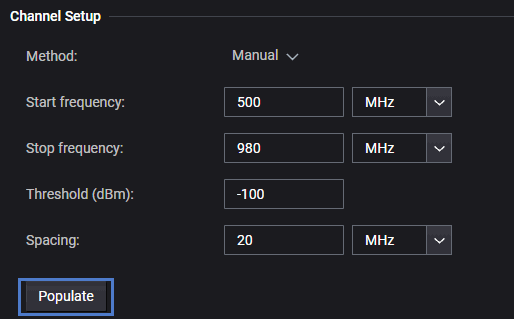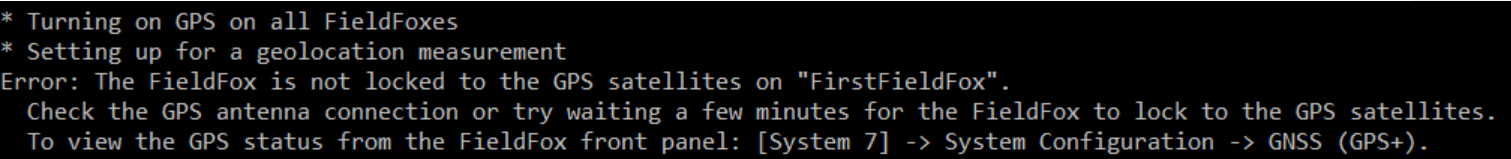
This topic contains the following:
GNSS receiver must be locked for a successful test, but it may take some time to achieve lock condition. Allow enough time for the GNSS receivers to achieve lock after activating them on all of the FieldFox instruments.
The following error message is displayed when the GNSS receiver is not locked on the FieldF x.
Figure 1. GPS Lock Error - FieldFox Handheld Instrument Example
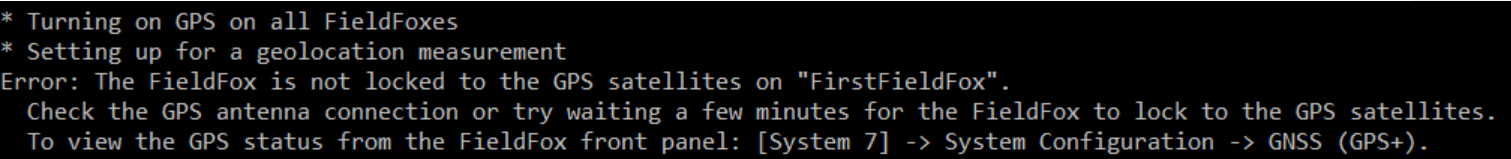
Possible solutions:
Running the test again after this error is usually successful because the GNSS receiver would have enough time to lock.
Alternatively, check the GPS (GNSS)state directly on each FieldFox unit before proceeding with the test.
Spectrum Occupancy Error Window - Mode: Occupancy
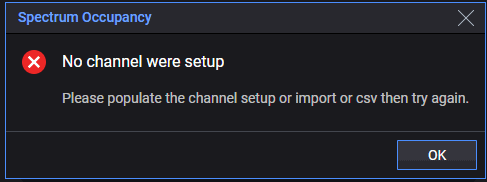
Mode: Occupancy - To fix this Spectrum Occupancy error, if you click the Start ( ) button in the Spectrum Occupancy and see this error, then click Channel Setup > Populate.
) button in the Spectrum Occupancy and see this error, then click Channel Setup > Populate.
Then Start ( ).
).
Spectrum Occupancy Error Window - Mode: Monitor
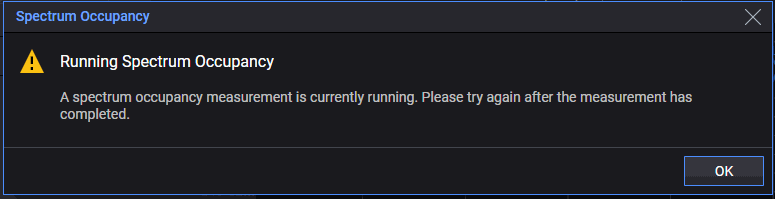
Mode: Monitor - To fix this Monitor mode error:
Click the Spectrum > Mode: Occupancy > Cancel ( ) button to stop the Occupancy measurement.
) button to stop the Occupancy measurement.
Spectrum Occupancy Error Window
Channel Setup and Populate Button