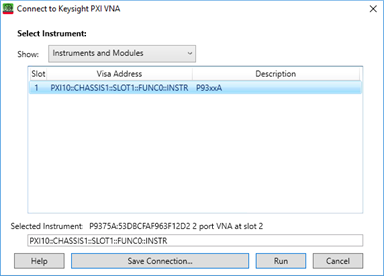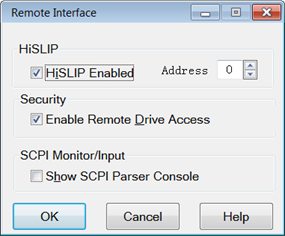Configure PC to P937xA/P50xxA over USB
This procedure shows how to configure a PC connected directly to a P937xA/P50xxA.
Note:
The minimum version of the Keysight I/O libraries required for the P937xA/P50xxA
is 18.1.22916. Download the latest version from www.keysight.com/find/iosuite.
Install USB VNA Firmware on the PC
- Download the USB VNA firmware from https://www.keysight.com/main
and save it to a temporary folder on the PC.
- In the temporary folder on the PC, double-click
on the USB VNA firmware *.exe
file and follow the installer prompts to install the USB VNA firmware
on the PC.
Install N1500A Software on PC
Download and install the N1500A software on the PC.
Connect PC Directly to P937xA/P50xxA
- Power down the PC.
- Ensure that the P937xA is powered down.
- Connect the PC directly to the P937xA/P50xxA USB
3.0 connector on the rear panel. See below:

- Use the USB 3.0 SuperSpeed A-to-C cable shipped
with the P937xA/P50xxA. See below:

- Power on the P937xA/P50xxA.
- Power on the PC.
Run the USB VNA Firmware on the PC
- Click
 on the PC desktop to
start the VNA Soft Front Panel (SFP).
on the PC desktop to
start the VNA Soft Front Panel (SFP).
- Select the P937xA/P50xxA then click Run
to run the SFP software.
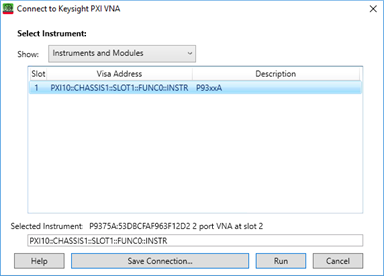
Click Utility,
System, System
Setup, Remote Interface...,
then check HiSLIP Enabled.
Note the HiSLIP address. This will be entered in the Keysight Connection
Expert.
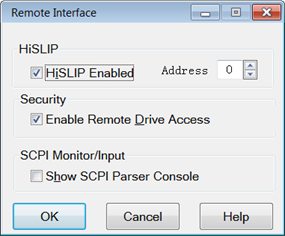
Check Enable Remote
Drive Access.
Click OK.
Create a LAN Instrument with Keysight Connection Expert
Note: On the PC,
the USB VNA Firmware must be running before connection can be made.
Note: The following
procedure assumes that you have the minimum Keysight I/O Libraries version
18.1.22916 installed on the PC. This version can be downloaded from www.keysight.com/find/iosuite.
- On the PC, launch Keysight Connection Expert.
- In Keysight Connection Expert, click the +Add
button then select LAN instrument.
- Click on the Enter
Address tab. The following dialog is displayed.

- In the Add a LAN
device dialog:
- Enter localhost
in the Hostname or IP Address
text box.
- Select HiSLIP.
Make sure that the HiSLIP address matches the setting in the USB
VNA Firmware application.
- Click Test
This VISA Address and verify that the connection has been
made successfully.
- Click OK.
Run N1500A Software
- On the PC, click the Keysight Materials Measurement
Suite Icon to run software.
- Select Preferences,
Select Instrument, then Re-Scan to find new connection if
necessary.