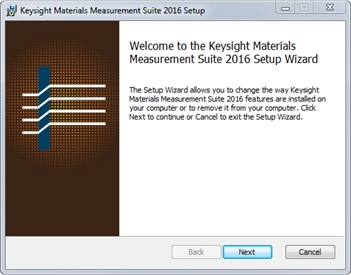
Follow these steps to install and run the software on an ENA.
Note: Software can also be installed on a PC. Learn how.
The following instructions are performed in the ENA application
[ ] indicates hard key
{ } indicates soft key
> indicates a progression of keystrokes
{System} > {Misc. set up} > {Network Setup} > {SICL-LAN server}
Restart firmware
Two Windows Security Alert (Keysight Remote I/O Port Manager and Keysight Remote I/O Server) will appear. Unblock both.
Log onto the ENA as an administrator
You can install from the software CD that came with your kit, or download and install the latest version from the Keysight N1500A Software Download Page.
You can also copy the folders from the CD or Keysight Software Download Page to a USB memory device to transfer them to the ENA. 100 MBytes is needed for the entire CD image. The folders Keysight IO Libraries and Programming Examples are not needed to run the software on the ENA. Not transferring them to the ENA will reduce the size to 20 Mbytes.
From CD:
Connect the ENA to a CD drive. This can be a USB drive or a mapped PC drive.
The CD has an autorun function and the installation program should start by itself. If this function is disabled on your ENA, open your CD drive folder and click on setup.exe
From Keysight N1500A Software Download Page
Connect ENA to internet
Click on file download and save it to temporary folder on ENA.
Note: Do Not install Keysight IO Libraries on the ENA
From the N1500A Installation package
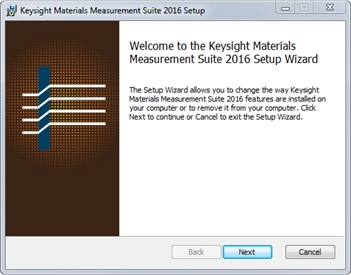
Click the Next button and follow the on-screen instructions.
Install Software Security Key (dongle) driver by clicking on the FLEXLm button and follow the on-screen instructions.
Launch Keysight Connection Expert on ENA.
In the ENA application {System} > {Misc. set up} > {GPIB Setup} > {System Controller Configuration...}
Do not close the ENA application.
In Keysight Connection Expert, select “Manual Configuration” tab, then click on “LAN instrument”.
Enter 127.0.0.1 (local loop-back address) in the Hostname or IP address text box.
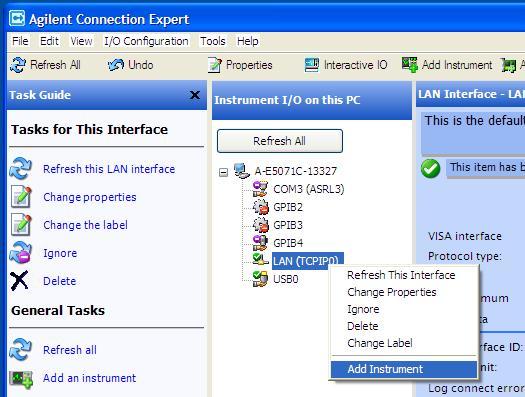
Click
“Test This VISA Address” and confirm the connection, then click “Accept”.
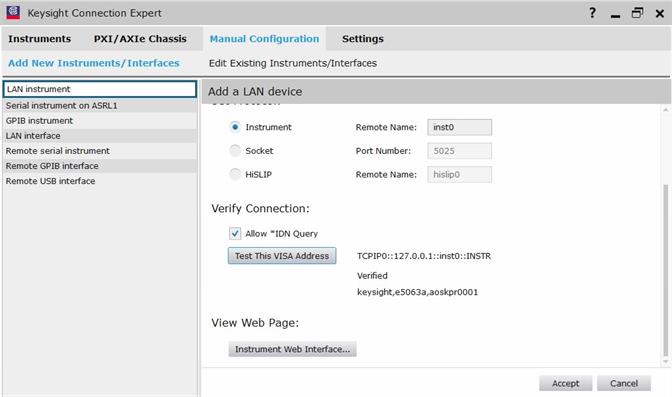
You can create the VISA address of ENA as “TCPIP0::127.0.0.1::inst0::INSTR”.
Note: Do not click “Rescan”. It causes a disconnection.
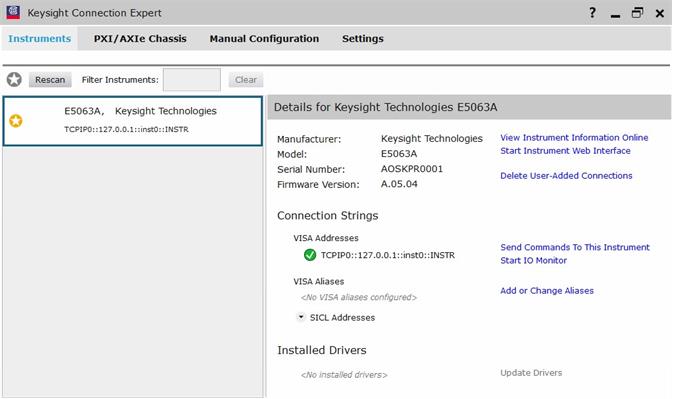
Copy the license file emailed to you during the License
Redemption Process to:
C:\Program Files (x86)\Keysight\Materials Measurement Suite\Data and
Setup.
Note: If you haven't received a license yet, you can still use the software for 30 days with the automatically installed Free 30 day Demo License.
Connect Software Security Key (USB dongle) to known good USB port on the ENA. A light on the USB key should illuminate
Click on the Keysight Materials Icon on the PC desktop to run software.
The “Select Instrument” dialog box appears. Select the ENA model and click OK.