{System} > {System Setup} > {Remote Interface}
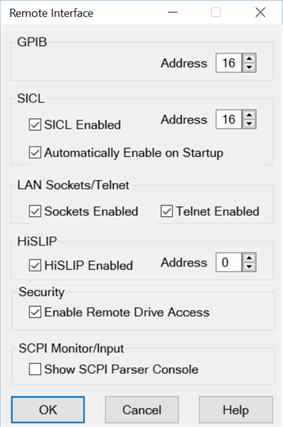
Restart firmware
This procedure shows how to install the software on a PNA.
Keysight IO Libraries is already installed on the PNA.
[ ] indicates hard key
{ } indicates soft key
> indicates a progression of keystrokes
{System} > {System Setup} > {Remote Interface}
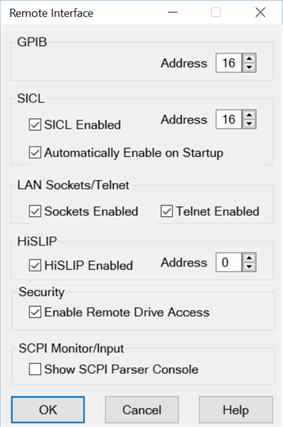
Restart firmware
Log onto the analyzer as an administrator.
PNA ONLY - click File, then Exit to close the PNA application
From CD
Connect the analyzer to a CD drive. This can be a USB drive or a mapped PC drive.
The CD has an autorun function and the installation program should start by itself. If this function is disabled on your PNA, open your CD drive folder and click on setup.exe
Connect analyzer to the internet
Click on file down load and save it to temporary folder on the analyzer.
Note: Do Not install Keysight IO Libraries on the PNA
From the N1500A Installation package: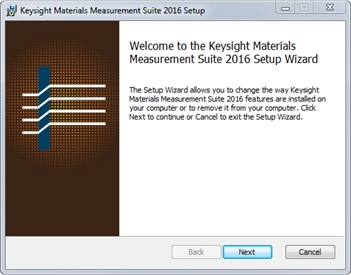
Click the Next button and follow the on-screen instructions.
Install Software Security Key (dongle) driver by clicking on the FLEXLm button and follow the on-screen instructions.
Run the analyzer application.
Do not close the PNA application.
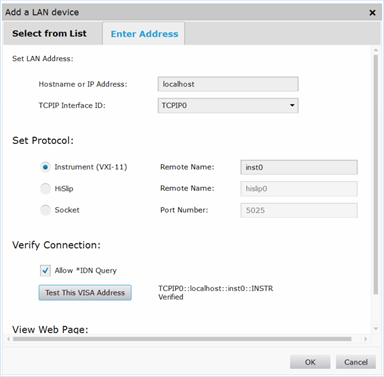
Note: Do not click “Rescan”. It causes a disconnection.