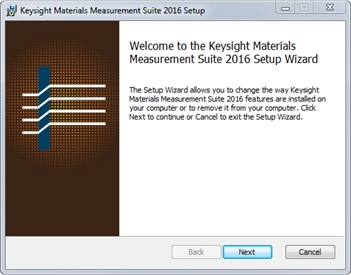
-
Click the Next button and follow the on-screen instructions.
-
Install Software Security Key (dongle) driver by clicking on the FLEXLm button and follow the on-screen instructions.
This procedure shows how to install the software on a PXIe embedded controller.
Keysight IO Libraries is already installed on the PXIe.
Log onto the analyzer as an administrator.
You can also copy the folders from the Keysight Software Download Page to a USB memory device to transfer them to the PXIe embedded controller. 100 MBytes is needed. The Keysight IO Libraries and Programming Examples are not needed to run the software on the analyzer. Not copying them reduces the download size to 20 MBytes.
From the N1500A Installation package:
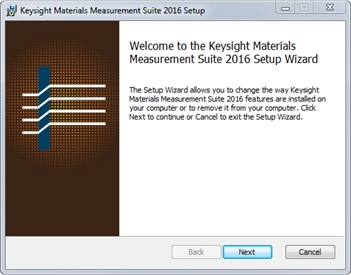
Click the Next button and follow the on-screen instructions.
Install Software Security Key (dongle) driver by clicking on the FLEXLm button and follow the on-screen instructions.
Click the Network Analyzer Icon on the desktop to run the application.
Click Utility, System, Configure, then click SICL/GPIB/SCPI.
Check HiSlip Enabled. Note the HiSLIP address. This will be entered in the Keysight Connection Expert.
Click OK.
Note: The following procedure corresponds to Keysight I/O Libraries 17.1. This version can be downloaded from www.keysight.com/find/iosuite.
Enter 127.0.0.1 (local loop-back address) in the Hostname or IP Address text box.
Select HiSLIP. Make sure that the HiSLIP address matches the setting in the Network Analyzer application.
Click Test This VISA Address and verify that the connection has been made successfully.
Click Accept.
Copy the license file emailed to you during the License Redemption Process to:
C:\Program Files (x86)\Keysight\Materials Measurement Suite\Data and Setup.
Note: If you haven't received a license yet, you can still use the software for 30 days with the automatically installed Free 30 day Demo License.
Connect Software Security Key (dongle) to known good USB port on the PXIe. A light on the USB key should illuminate.