Contact Method (Vertical)
Non-Contact Method (Horizontal)
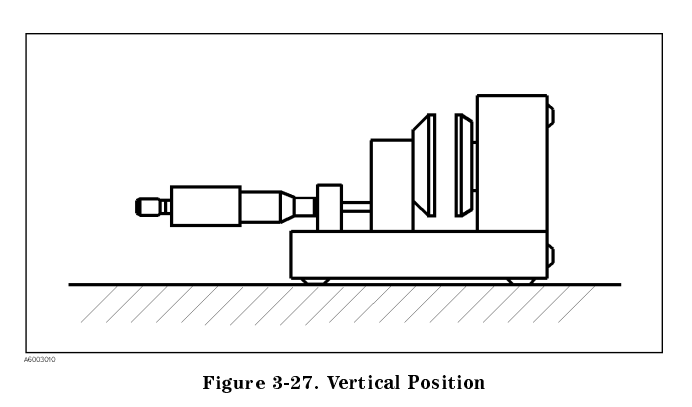
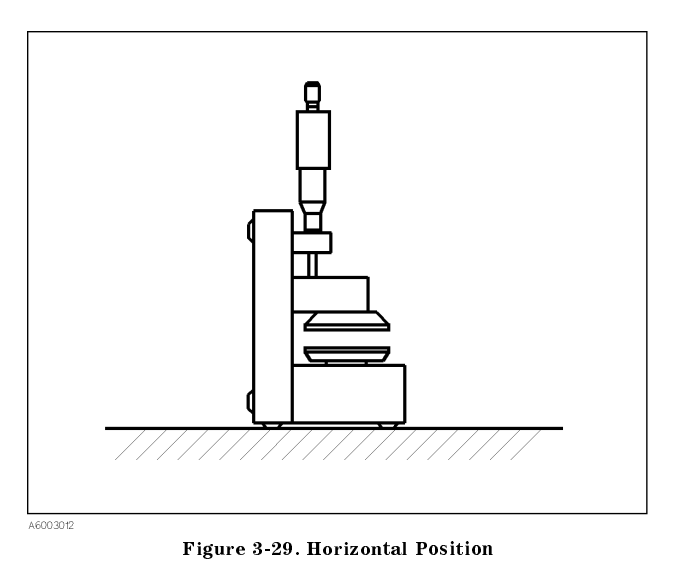
The Calibration Wizard for Opt. 006 is used to perform calibration for the following configurations:
Click Calibration then Configure Cal to start the Calibration Wizard.
Note: Before performing the calibration steps, be sure to use the appropriate fixture position for the method used. (See below.)
Contact Method (Vertical) |
Non-Contact Method (Horizontal) |
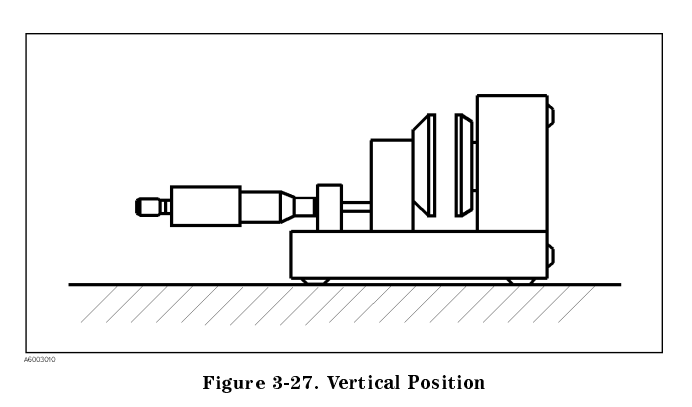 |
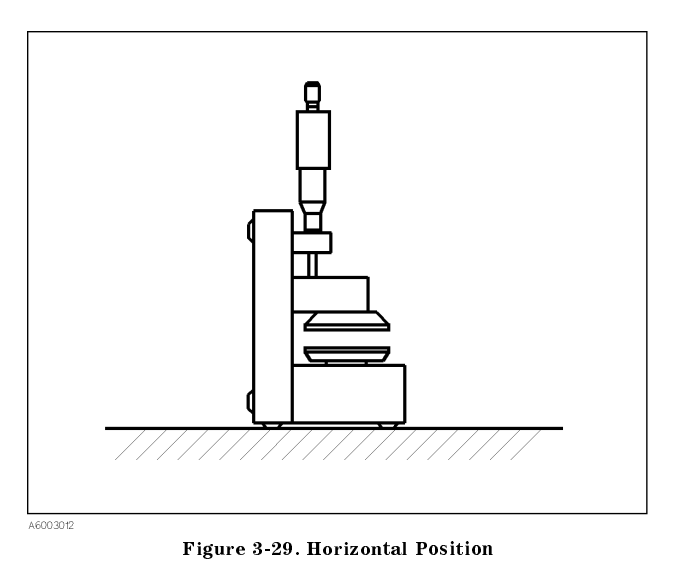 |
Calibration steps must be done in order from 1 through 5.
Step 1 |
|
|
HRESULT Open() Or HRESULT AdapterSetup() |
Step 2 |
|
|
HRESULT Short() Or HRESULT AdapterSetupShort() |
Step 3 |
|
Note: This step is only for Electrode A and B. If the electrode of the 16451B is C or D, the Electrode Alignment step is not needed. |
Click
OK: Click
PASS: |
Step 4 |
|
|
HRESULT OpenCompensation() |
Step 5 |
|
|
HRESULT ShortCompensation() |
Step 6 |
When completed, click on the Finish button. |
Note: Before performing the calibration steps, be sure to use the appropriate fixture position for the method used. (See below.)
Contact Method (Vertical) |
Non-Contact Method (Horizontal) |
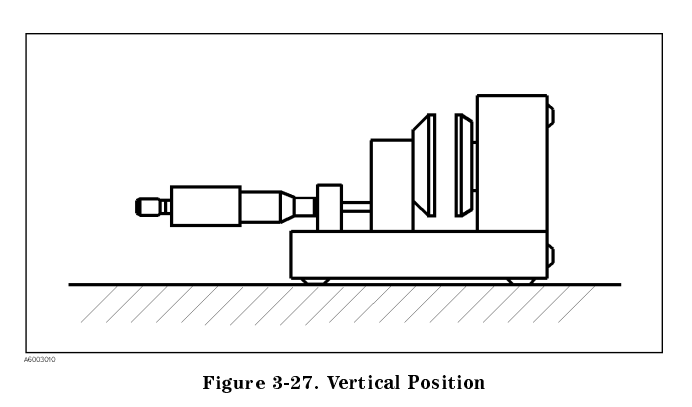 |
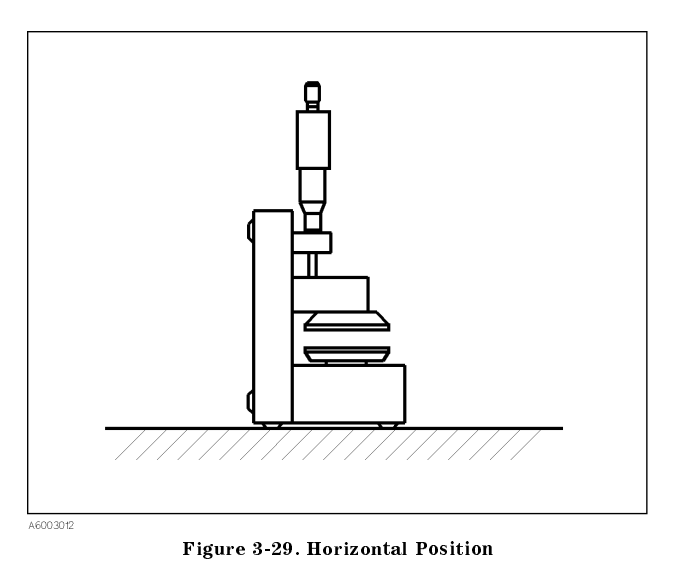 |
Calibration steps must be done in order from 1 through 5.
Step 1 |
|
|
HRESULT Open() Or HRESULT AdapterSetup() |
Step 2 |
|
Note: This step is only for Electrode A and B. If the electrode of the 16451B is C or D, the Electrode Alignment step is not needed. |
Click OK: Click
PASS: |
Step 3 |
|
|
Click OK: Click
PASS: |
Step 4 |
|
|
HRESULT OpenCompensation() |
Step 5 |
|
|
HRESULT ShortCompensation() |
Step 6 |
When completed, click on the Finish button. |
Note: Refer to the 16452A users guide for detailed information about typical air capacitance value (Step 2 below) and how to check the residual short value.
Step 1 |
|
|
HRESULT Open() Or HRESULT AdapterSetup() |
Step 2 |
|
|
HRESULT ShortCompensation() |
Step 3 |
When completed, click on the Finish button. |
Step 1 through Step 3 can be done in any order.
Step 1 |
|
|
HRESULT Open() Or HRESULT AdapterSetup() |
Step 2 |
|
HRESULT Short() Or HRESULT AdapterSetupShort() |
|
Step 3 |
|
HRESULT Load() |
|
Step 4 |
When completed, click on the Done button then attach the fixture to the test port. |
HRESULT Done() |
|
Step 5 |
|
|
HRESULT ShortCompensation() |
Step 6 |
When completed, click on the Finish button. |