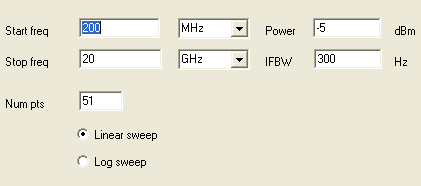
Defines the frequency range, number of data points, and sweep type of the calibration and measurement.
The following setting must be made before a calibration is performed. If made after a calibration, the cal will become invalid.
To start this dialog from the N1500A Software:
Click Calibration, then Set Frequency.
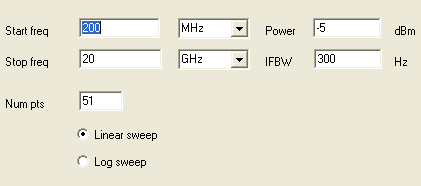
Start Frequency and Stop Frequency, enter these values, then select units.
Power Enter the power level for the cal and measurement.
IFBW Enter the IF Bandwidth for the cal and measurement. Lower IFBW values reduce measurement noise for greater accuracy, but also cause slower sweep times. The analyzer has a list of valid IFBW values. If an invalid value is entered, the entered value will be rounded up to the next valid value.
Num pts Enter the number of data points for the measurement. Higher data points provides greater resolution, but also requires longer sweep times.
Note: You can change the number of points after calibrating. The original calibration can be reused with interpolation ON. Only Opt.001 measurements with PNA are supported.
Linear sweep / Log sweep The frequency range is divided by the number of points and swept linearly or logarithmically. Log sweep is disabled for instruments without this capability.